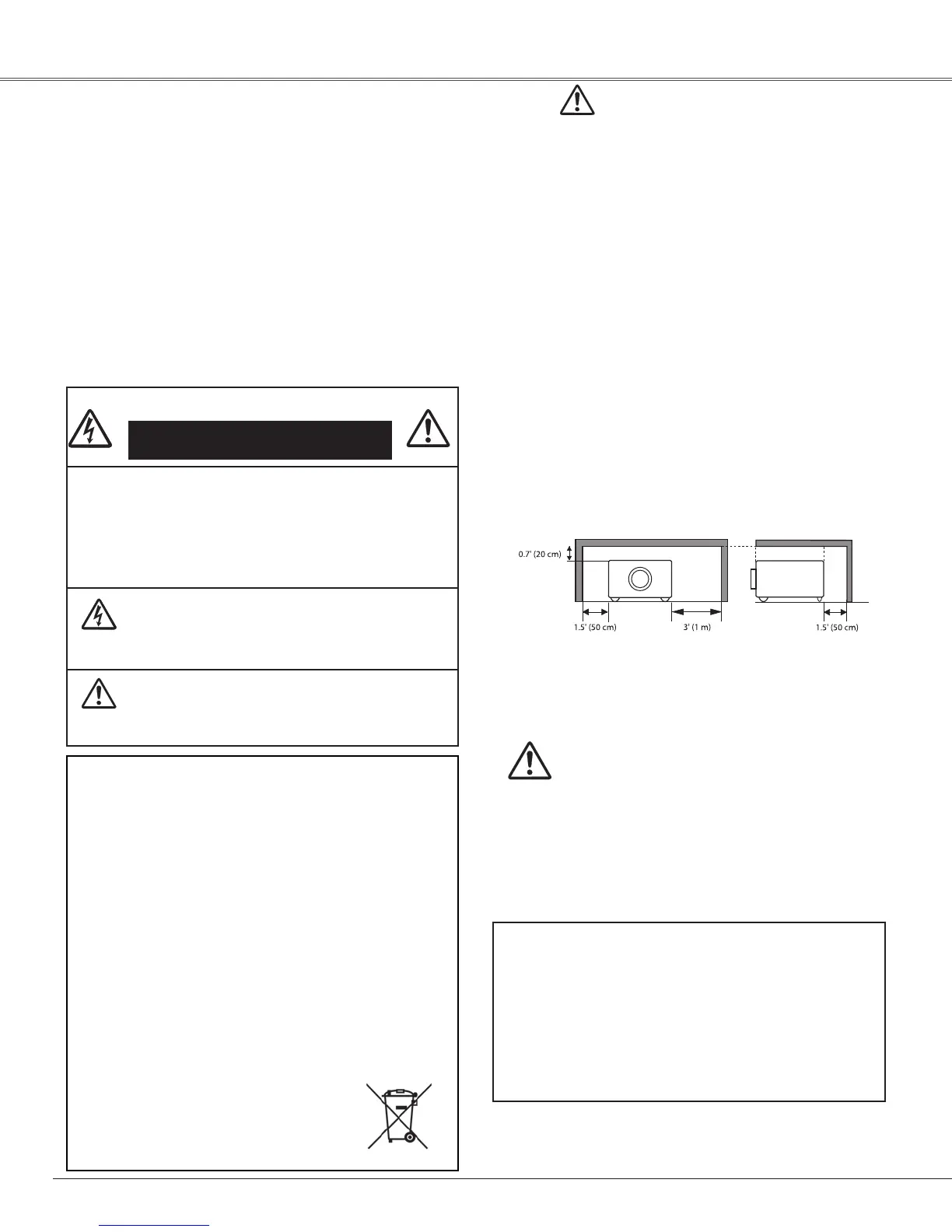4
CAUTION:TO REDUCE THE RISK OF ELECTRIC
SHOCK, DO NOT REMOVE COVER
(OR BACK). NO USER-SERVICEABLE
PARTS INSIDE EXCEPT LAMP
REPLACEMENT. REFER SERVICING
TO QUALIFIED SERVICE
PERSONNEL.
THISSYMBOLINDICATESTHAT
DANGEROUSVOLTAGECONSTITUTINGA
RISKOFELECTRICSHOCKISPRESENT
WITHINTHISUNIT.
THISSYMBOLINDICATESTHATTHERE
AREIMPORTANTOPERATINGAND
MAINTENANCEINSTRUCTIONSINTHE
OWNER'SMANUALWITHTHISUNIT.
CAUTION
RISK OF ELECTRIC SHOCK
DO NOT OPEN
Safety Precaution
WARNING: ●THIS APPARATUS MUST BE EARTHED.
●TO REDUCE THE RISK OF FIRE OR
ELECTRIC SHOCK, DO NOT EXPOSE THIS
APPLIANCE TO RAIN OR MOISTURE.
– This projector produces intense light from the
projection lens.Avoid staring directly into the lens,
otherwise eye damage could result. Be especially
careful that children do not stare directly into the
beam.
– Install the projectorina properposition.Otherwise it
mayresultinfirehazard.
– Allowingtheproperamountofspaceonthetop,sides,
and rear of the projector cabinet is critical for proper
aircirculationandcoolingoftheunit.Thedimensions
shown here indicate the minimum space required.
If the projector is to be built into a compartment or
similarlyenclosed,theseminimumdistancesmustbe
maintained.
– Donotcovertheventilationslotontheprojector.Heat
build-upcanreducetheservicelifeofyourprojector,
andcanalsobedangerous.
– Iftheprojectorisunusedforanextendedtime,unplug
theprojectorfromthepoweroutlet.
–Donotprojectthesameimageforalongtime.The
afterimagemayremainontheLCDpanelsbythe
characteristicofpanel.
The symbol mark and recycling systems described below
apply to EU countries and do not apply to countriesin other
areasoftheworld.
Your product is designed and manufactured with high quality
materials and components which can be recycled and/or
reused.
Thesymbolmarkmeansthatelectricalandelectronic
equipment, batteries and accumulators, at their end-oflife,
shouldbedisposedofseparatelyfromyourhouseholdwaste.
Note:
If a chemical symbol is printed beneath the symbol mark,
this chemical symbol means that the battery or accumulator
containsaheavymetalatacertainconcentration.Thiswillbe
indicatedasfollows:Hg:mercury,Cd:cadmium,Pb:lead
IntheEuropeanUnionthereareseparatecollectionsystems
forusedelectricalandelectronicequipment,
batteriesandaccumulators.
Please,disposeofthemcorrectlyatyourlocal
communitywastecollection/recyclingcentre.
Please,helpustoconservetheenvironment
welivein!
CAUTION
Not for use in a computer room as defined in the
StandardfortheProtectionofElectronicComputer/Data
ProcessingEquipment,ANSI/NFPA75.
Ne peut être utilisé dans une salle d’ordinateurs telle
que définie dans la norme ANSI/NFPA 75 Standard
for Protection of Electronic Computer/Data Processing
Equipment.
READ AND KEEP THIS OWNER’S MANUAL FOR
LATER USE.
CAUTION
DO NOT SET THE PROJECTOR IN GREASY, WET,
OR SMOKY CONDITIONS SUCH AS IN A KITCHEN
TO PREVENT A BREAKDOWN OR DISASTER.
IF THE PROJECTOR COMES IN CONTACT
WITH OIL OR CHEMICALS, IT MAY BECOME
DETERIORATED.
Beforeinstallingandoperating the projector,read this
manualthoroughly.
The projector provides many convenient features and
functions. Operating the projector properly enables
youtomanagethosefeaturesandmaintainitingood
conditionformanyyearstocome.
Improper operation may result in not only shortening
the product life, but also malfunctions, fire hazard, or
otheraccidents.
Ifyourprojectorseemstooperateimproperly,readthis
manualagain,checkoperationsandcableconnections
and try the solutions in the “Troubleshooting” section
on pages 59~61 of this manual. If the problem still
persists, contact the dealer where you purchased the
projectorortheservicecenter.
To the Owner
SIDEandTOP REAR
