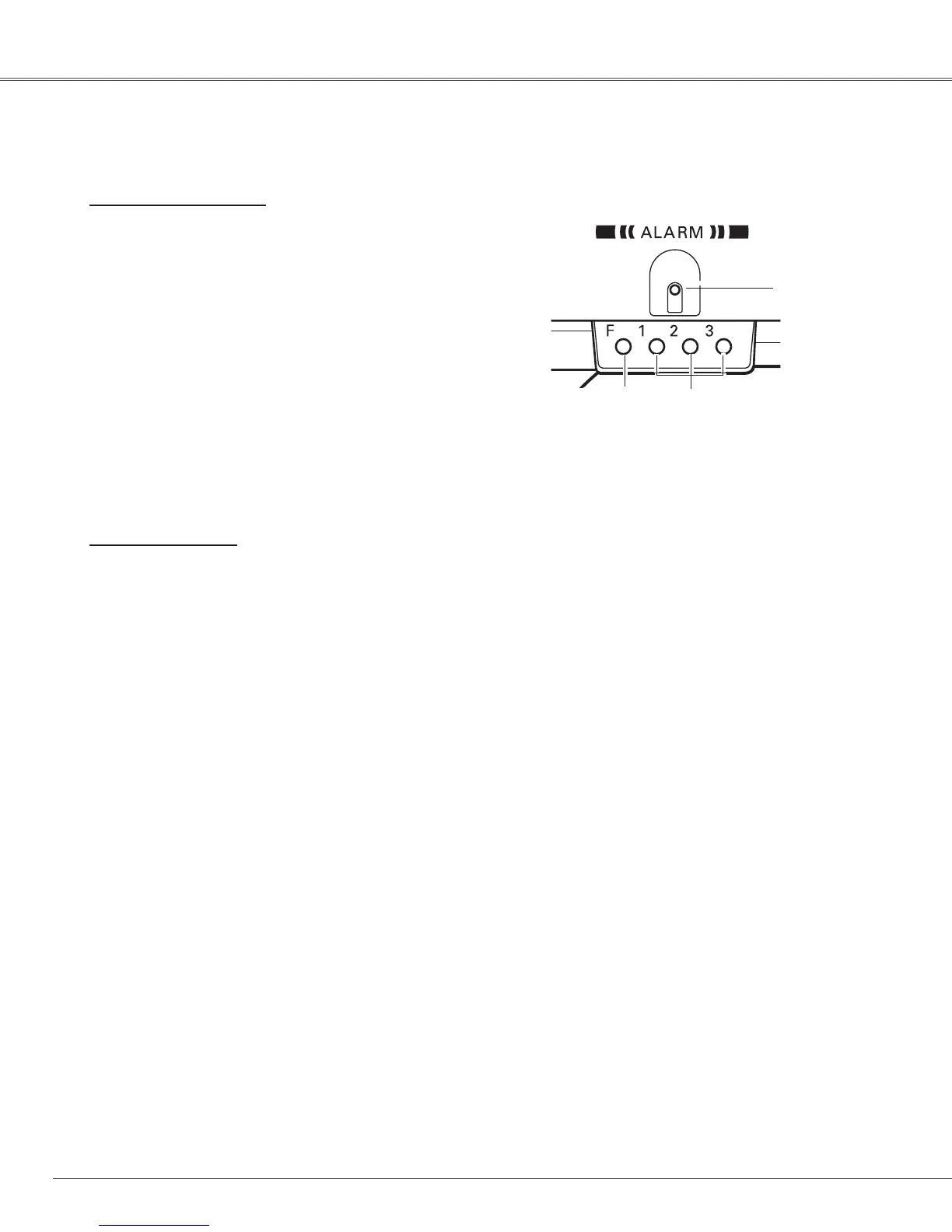52
CAUTION:
WHEN YOU HAVE CHANGED THE PIN CODE, WRITE
DOWN THE NEW PIN CODE AND KEEP IT SECURELY.
IF YOU FORGET YOUR PIN CODE, SOME SETTINGS
OF THE ALARM FUNCTION CAN NO LONGER BE
CHANGED.
Chan�e the PIN code
Press the F button and enter the four-digit PIN code
withinabout10seconds.TheALARMindicatorblinks
red for a few seconds and high-pitched confirmation
soundismade.
Settin�s
Reset the settin�s
Select Factory default in the Setting menu to reset the
settingsfortheAntitheftalarmfunction.
Side Control
1
2
Whiletheindicatorisblinking,enternewPINcodethen
you will hear thehigh-pitched confirmationsound and
theALARMindicatorisoff.
WhentypinganincorrectPINcode,youwillhearlow-
pitched sound. If you enter incorrect PIN codes 3
times,thealarmstartsringing.
A PIN code for Antitheft alarm function is the
combination of 1, 2, or 3. Enter the PIN code with
thebutton1,2,and3.ThedefaultPINcodeissetas
"1111".
Note:
• This is effective only when the Antitheft alarm setting is
released.
• You can make some more detailed settings. (p. 48)
ALARM
indicator
F button
button 1, 2, 3
Antitheft Alarm Function
