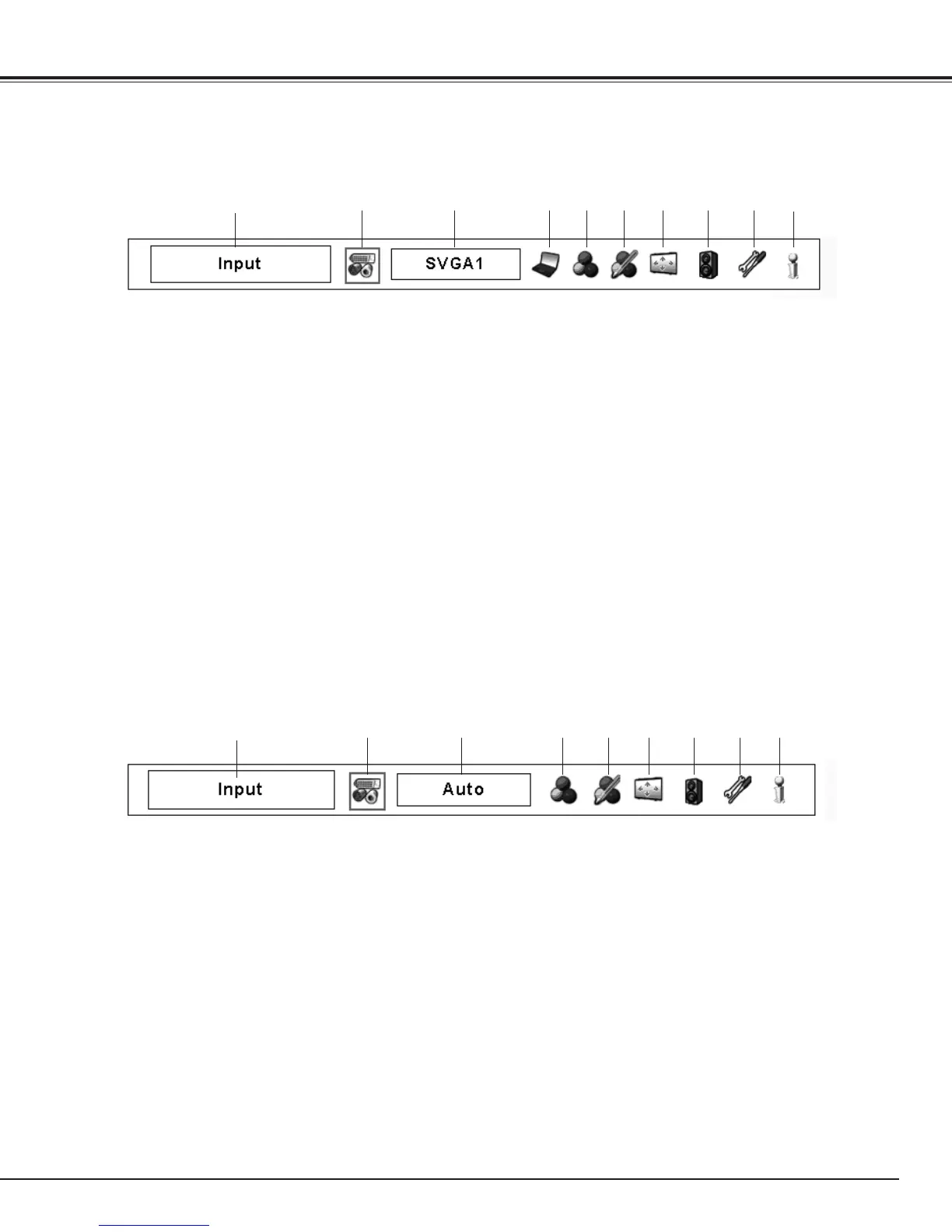29
Menu Bar
For Computer Source
For Video Source
For detailed functions of each menu, see “Menu Tree” on pages 72-74.
Basic Operation
q w oiuytre
!0
Show the selected Menu of the On-Screen Menu.
Used to select computer system (p. 38).
Used to select an image level among Standard, Real, and
Image 1–10 (p. 42).
Used to adjust the size of the image. [Normal/True/Wide/
Full screen/Custom/Keystone/Ceiling/Rear/Reset/Digital
zoom +/–] (pp.43-44).
Used to adjust the computer image. [Contrast/ Brightness/
Color management/Auto picture control/Advanced
color/Color temp./White balance (R/G/B)/Offset (R/G/B)/
Sharpness/ Gamma/Reset/Store/Quit] (pp.49–51).
Used to adjust the parameters to match with the input signal
format (pp. 39-41).
Used to select an input source (Input 1, Input 2, or Input 3)
(pp. 35, 36).
Used to adjust the volume, mute the sound, or switch the
Input pattern (p. 31).
qGuide Window
w
Input Menu
e
PC System Menu
r
PC Adjust Menu
tImage Select Menu
yImage Adjust Menu
uScreen Menu
iSound Menu
Display the input source information (p. 32).
Used to set the projector’s operating configurations
(pp. 52-60).
oSetting Menu
!0Information Menu
q w oiuytre
Show the selected Menu of the On-Screen Menu.
Used to select the system of selected video source (p. 45).
Used to select an image level among Standard, Cinema, and
Image 1–10 (p. 46).
Used to adjust the size of the image. [Normal/Wide/
Custom/Keystone/Ceiling/Rear/Reset] (pp. 47-48).
Used to select an input source (Input 1, Input 2, or Input 3)
(pp. 35, 36).
Used to adjust the volume, mute the sound, or switch the
Input pattern (p. 31).
qGuide Window
w
Input Menu
e
AV System Menu
rImage Select Menu
yScreen Menu
uSound Menu
Display the input source information (p. 32).
Used to set the projector’s operating configurations
(pp. 52-60).
iSetting Menu
oInformation Menu
Used to adjust the picture image. [Contrast/Brightness/
Color/Tint/Color management/ Auto picture control/
tImage Adjust Menu
Advanced color/Color temp./White balance (R/G/B)/ Offset
(R/G/B)/Sharpness/Gamma/Noise reduction/Progressive/
Reset/Store/Quit] (pp. 49–51.)
✔Note:
•Itemswillbesameastheitemsinvideosourcewhen480i,
575i,480p,575p,720p,1035ior1080iisselected.
