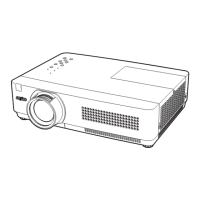Why is there no image on my Sanyo PLC-XU305A?
- JJohn RamirezAug 21, 2025
If there is no image on your Sanyo Projector, check the following: Ensure the connection between your computer or video equipment is secure. Verify that the input signal is correctly output from your computer. Note that it can take approximately 30 seconds for the image to appear after turning on the projector. Also, confirm that the Input signal, color system, video system, or computer system mode are correctly configured. Ensure the projector is operating within the specified temperature range of 41°F–95°F (5°C–35°C). Finally, if the 'No Show' function is active, press the NO SHOW button or any other button on the remote control to restore the image.