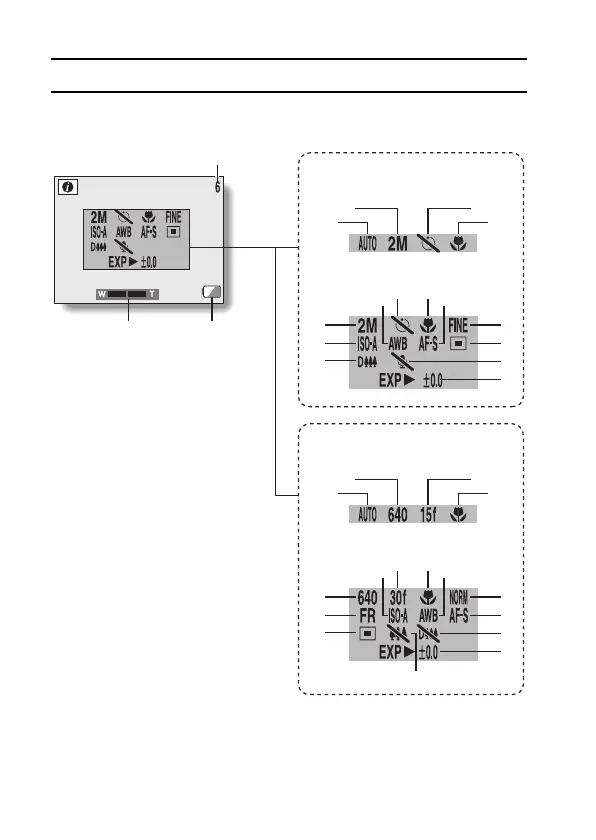97 English
SHOOTING SETTING INFORMATION DISPLAY (SHOOTING INFO SCREEN)
Shooting Info Screen
6
5
B
1
5
4
6
7
1
2
E
8
9
0
A
6
D
B
1
D
2
6
4
1
C
9
8
7
E
A
3
INFO
1
Resolution setting (see page 59)
2
ISO sensitivity setting (see page 84)
3
Optical zoom setting (see page 90)
4
White balance setting (see page 86)
5
Self-timer setting (see page 57)
6
Focus range setting (see page 61)
7
Focus area setting (see page 88)
8
Compression rate setting (see
page 83)
9
Light-measuring mode setting
(see page 89)
0
Voice memo setting (see page 92)
A
Exposure correction setting (see
page 94)
B
Scene select setting (see page 51)
C
Flicker-reduction setting (see page 95)
D
Frame rate setting (see page 63)
E
Digital zoom setting (see page 91)
i All the icons never appear at the
same time.
Zoom bar
Number of images remaining
(or remaining shooting time)
Remaining bat-
tery pack charge
indication
k Still image/sequential shots
shooting modes
h BASIC mode
h EXPERT mode
h EXPERT mode
k Video clip shooting mode
h BASIC mode
