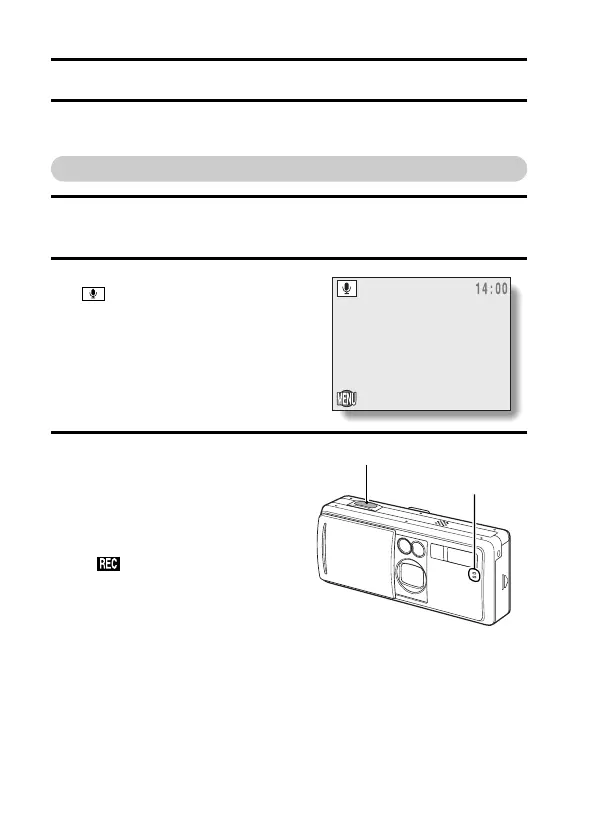129 English
RECORDING AND PLAYING BACK SOUNDS
Your digital camera can record and play back sound, just like a normal tape
recorder.
Recording
1 Set the camera to a shooting mode, and display the Option Mode
Screen.
2 Select the audio recording icon
, and press the SET button.
h The Audio Recording Screen
appears.
3 Press the shutter release but-
ton.
h Recording begins when the
shutter release button is
pressed. Point the microphone
toward the sound you want to
record.
h (recording) appears on the
LCD monitor during recording.
AUDIO REC
SHUTTER FOR REC
BACK TO MENU
Shutter release button
Microphone
