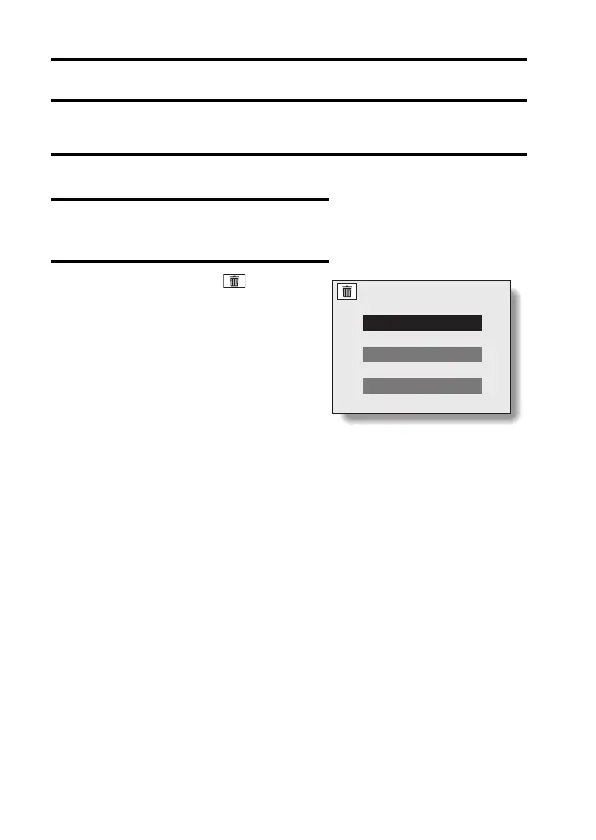77 English
ERASING DATA
Images, video clips, and sound recordings can be erased one at a time, or all
at once.
1 Display the data that you want to erase.
2 Display the Playback Setting Screen
(see page 36).
3 Select the erase icon and press
the SET button.
h The Erase Screen appears.
For still images/sequential shots:
ONE ERASE: Erases one still image
at a time.
ERASE ALL: Erases all the images.
For video clips:
ONE ERASE: Erases the video clip
displayed.
ERASE ALL: Erases all the images.
For audio recordings:
ONE ERASE: Erases one audio
recording at a time.
ERASE ALL: Erases all the audio
recordings.
h Select “EXIT”, and press the SET
button, to return to the Playback
Setting Screen.
ERASE
ONE ERASE
ERASE ALL
EXIT
