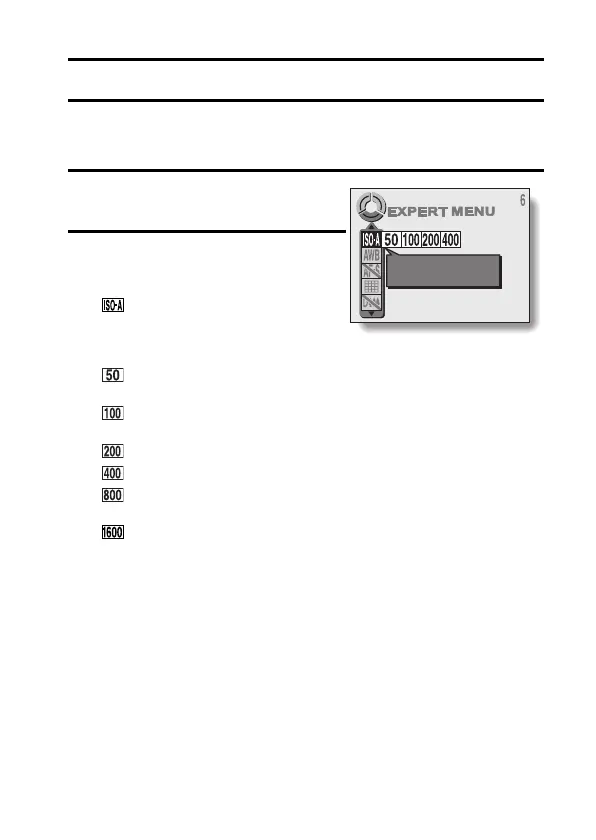English 84
ISO SENSITIVITY SETTING
With the initial settings, the ISO sensitivity is automatically set according to
the brightness of the subject. However, the ISO sensitivity can be set to a
fixed setting.
1 Display an EXPERT Mode Shooting
Setting Screen (see page 36).
2 Select the desired ISO sensitivity
setting from the ISO sensitivity
menu.
: Sets the ISO sensitivity automati-
cally (equivalent to ISO50 to 200
[video clip shooting mode:
ISO200 to 800]).
: Sets the sensitivity to ISO50 equivalent (still image and sequen-
tial shots shooting modes only).
: Sets the sensitivity to ISO100 equivalent (still image and sequen-
tial shots shooting modes only).
: Sets the sensitivity to ISO200 equivalent.
: Sets the sensitivity to ISO400 equivalent.
: Sets the sensitivity to ISO800 equivalent (video clip shooting
mode only).
: Sets the sensitivity to ISO1600 equivalent (video clip shooting
mode only).
ISO
AUTO
<Example: Still image
shooting mode>
