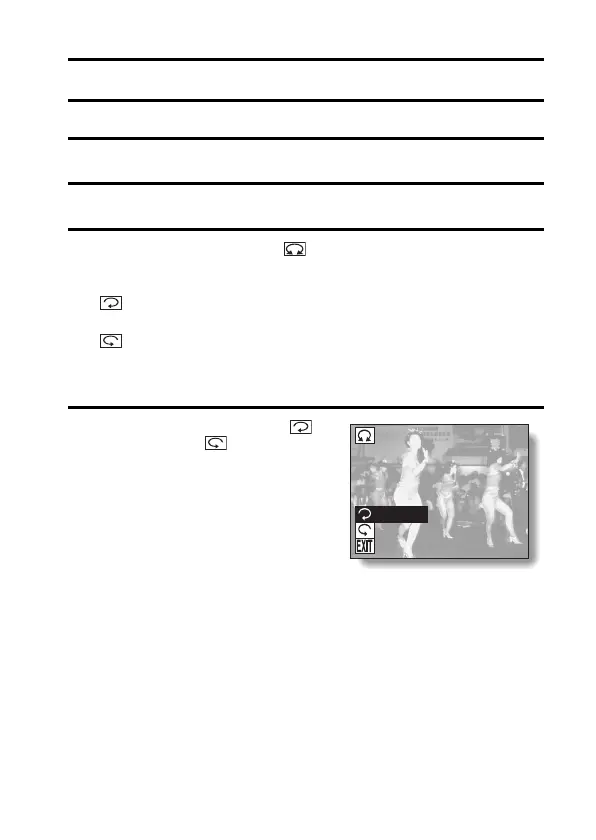English 102
ROTATING AN IMAGE
Captured images can be rotated to the correct orientation for viewing.
1 Display the still image you want to rotate.
2 Display the EXPERT Mode Playback Setting Screen (see page 36).
3 Select the rotate image icon , and
press the SET button.
h The Rotate Image Screen appears.
4 Select the rotate right icon or
rotate left icon , and press the
SET button.
h Each time the SET button is
pressed, the image is rotated
another 90 degrees.
: Rotates image clockwise 90
degrees
: Rotates image counterclock-
wise 90 degrees
ROTATE
RIGHT
LEFT
EXIT