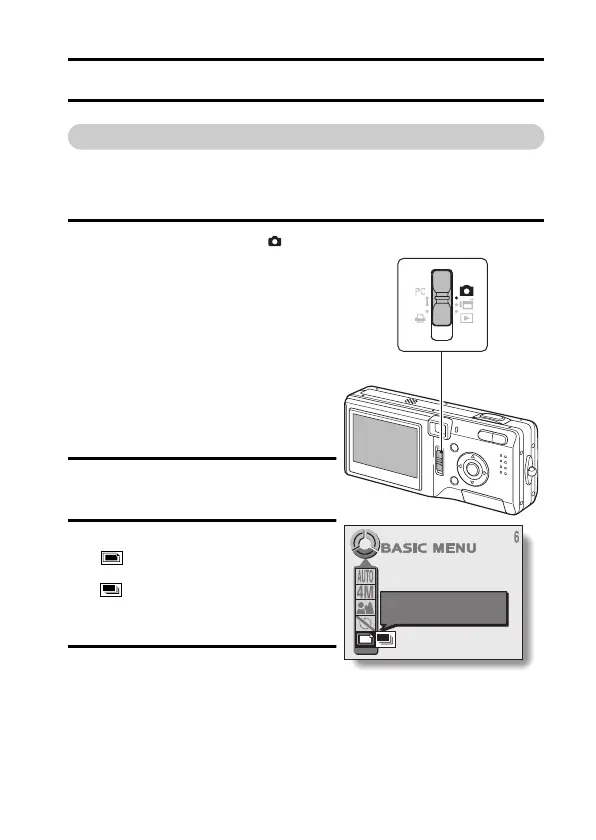English 42
CAPTURING IMAGES
Setting the shooting mode
Set the camera to the still image or sequential
shots shooting mode
1 Set the main switch to [ ], and
open the lens cover.
h An image appears on the LCD
monitor. If no image appears,
please see page 127 and follow
the steps to enable the LCD moni-
tor.
2 Set the camera to the BASIC or EX-
PERT mode (see page 36).
3 Select the mode menu.
: To capture still images (still
image shooting mode).
: To capture sequential shots
(sequential shots shooting
mode).
4 Select the desired icon, and press
the SET button.
h If you press the MENU button, the
menu display is canceled.
MODE
PHOTOGRAPH 1 IMAGE
Main switch
