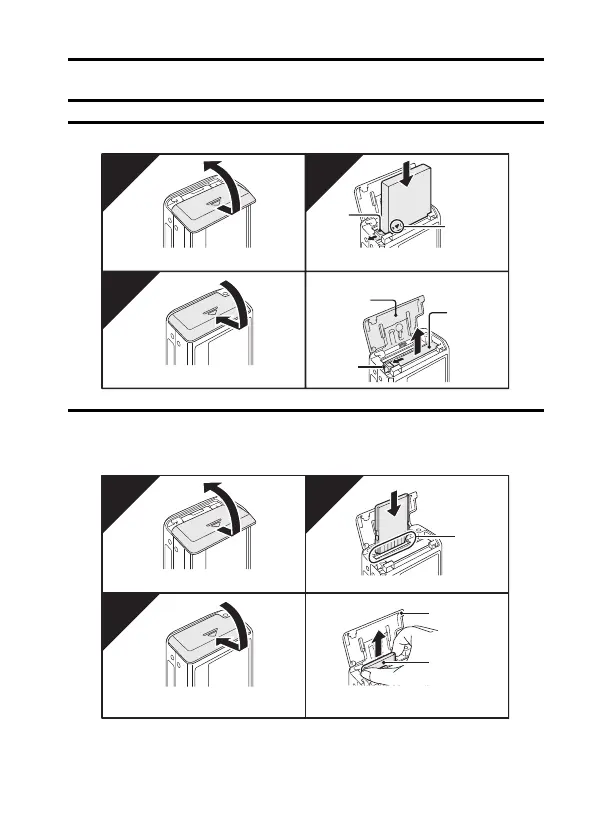English 32
INSTALL THE BATTERY PACK AND CARD
1 Insert the battery pack.
2 Insert the card.
h Take special care to orient the card correctly when inserting it.
Attempting to insert the card incorrectly may result in damage.
h The card can be used after it has been formatted with the camera (see
page 134).
Make sure that the battery pack polarity ((+) and (–)) and the card ori-
entation are correct.
1 2
3
Open slot cover on the
side of the camera.
Insert the battery pack.
[
n]mark
Press
Close the slot cover.
To remove the battery pack...
1 Open
2 Press
3 Pull
out
1 2
3
Open slot cover on the
side of the camera.
Insert all the way until it clicks.
Contact
end
Close the slot cover.
* To remove the card...
2 Push
down, then
pull out
1 Open
Do not attempt to forcefully
remove the card.
Press the center
