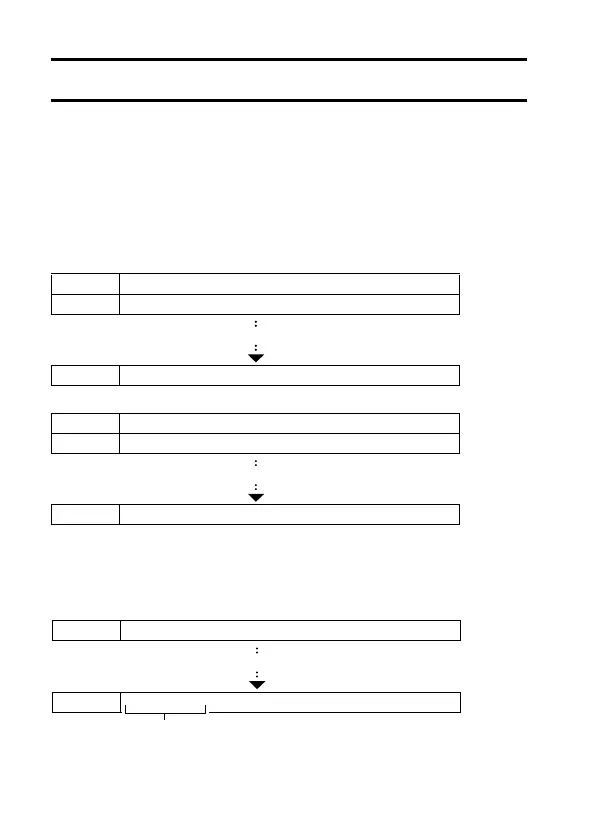125 English
FILE NO. RESET FUNCTION
If a reformatted card is used, the file name (image number) of the captured
image automatically begins from 0001. If the card is subsequently reformat-
ted, or if a different reformatted card is used, the file names again begin from
0001. This is because the file number reset function is set to ON, and conse-
quently it results in more than one card containing images with the same
numbers. By setting the file number reset function to OFF, even if the card is
reformatted or the card is replaced with another card, the consecutive num-
bering of file names continues from the last number recorded by the camera.
<File number reset function ON>
<File number reset function OFF>
i If Card B already has image data in it when it replaces Card A, file names
are assigned as follows.
h When the highest image number on Card B (before replacing) is lower
than the highest image number on Card A: the file name of the next
recorded image continues from last file name recorded on Card A.
File name (image number)
Card A 0001, 0002...... 0012, 0013
Card B 0001, 0002...... 0012, 0013
File name (image number)
Card A 0001, 0002...... 0012, 0013
Card B 00014, 00015...... 0025, 0026
Replace card
Replace card
Card A 0001, 0002...... 0012, 0013
Card B 0001, 0002, 00014, 000150025, 0026
Previously recorded images
Replace card
