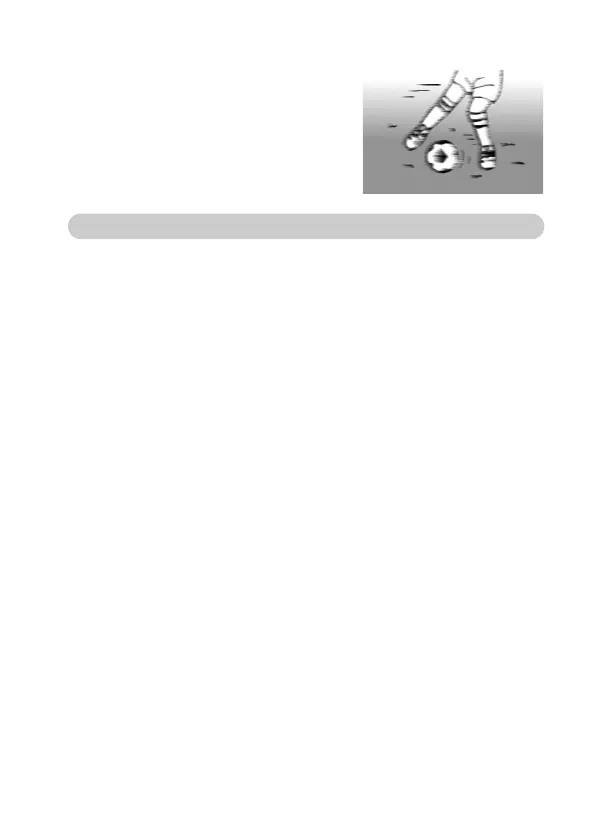English 40
i Fast-moving subjects
Use the focus-lock function to lock the
focus on an object at the same distance as
the desired subject, then reposition the
camera to compose the picture.
Hints for taking pictures
Operation sounds
i The operation sounds that are generated, for example, when the power is
turned on or off, or the shutter release button, MENU button, arrow button
or SET button is pressed, as well as the audio guide when you switch the
mode can be muted (see page 118).
Saving battery pack power
i When you take pictures without using the LCD monitor, you can slow down
the rate of battery pack consumption (see page 127).
Where is the image and audio data saved?
i All the image and sound data is recorded on the card installed in the cam-
era (see page 143).
Taking pictures in backlight conditions...
i When taking pictures with the light coming from behind the subject, due to
the characteristics of the lens, light lines or ghost patterns (flare phenome-
non) may appear in the captured image. In this situation, it is recom-
mended that you avoid taking pictures with the subject lit from behind.
While the image data is being recorded...
i The accessing indicator will light orange while the image is being written to
the memory. Another image can be captured only after the accessing indi-
cator lights green again.
