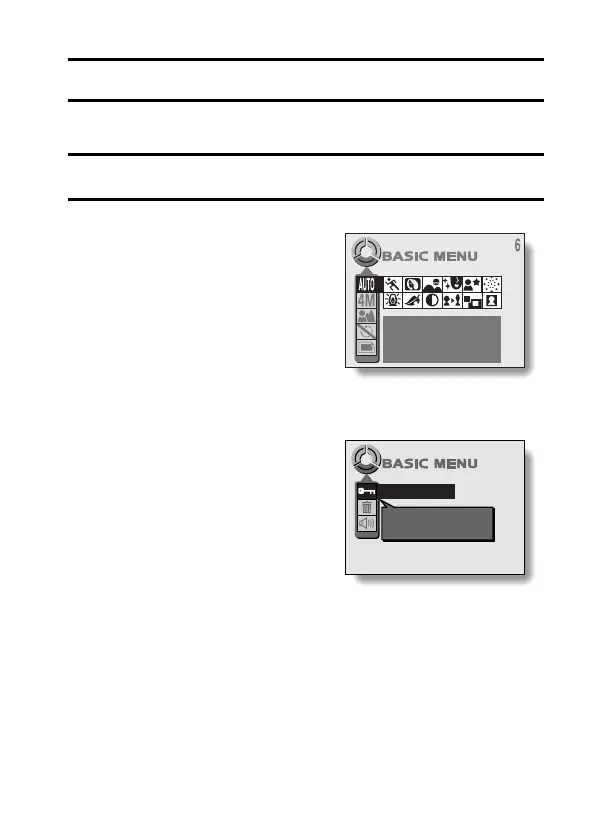English 36
SWITCHING THE MENU MODE
Switch from the BASIC mode menu to the EXPERT mode menu, or vice
versa, depending on how you wish to use your camera.
1 Turn on the camera (see page 33).
2 Press the MENU button.
h The Menu Screen (the Shooting Set-
ting Screen or the Playback Setting
Screen) appears.
FULL AUTO
USE AUTO SETTINGS
PROTECT
Change image
protect setting
<Example: BASIC Mode
Shooting Setting Screen>
<Example: BASIC Mode
Playback Setting Screen>
