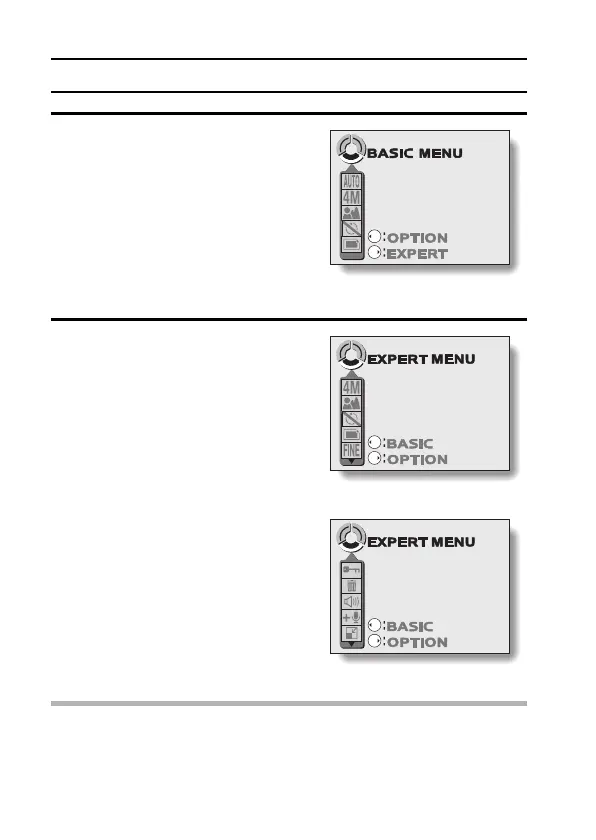37 English
SWITCHING THE MENU MODE
3 Press the [n] or [o] arrow button to
select the menu mode icon.
4 Press the [l] or [m] arrow button to
select the desired menu mode.
h Each time the [l] or [m] button is
pressed, the menu mode changes.
h Set the desired menu mode.
h For information about the option
mode, please see page 114.
NOTE
If no image appears on the LCD monitor...
i The setting to disable the LCD monitor is active. Change the setting so that
the LCD monitor is enabled (see page 127).
<Example: Shooting mode>
<Example: EXPERT Mode Still
Image Shooting Setting Screen>
<Example: EXPERT Mode
Playback Setting Screen>
