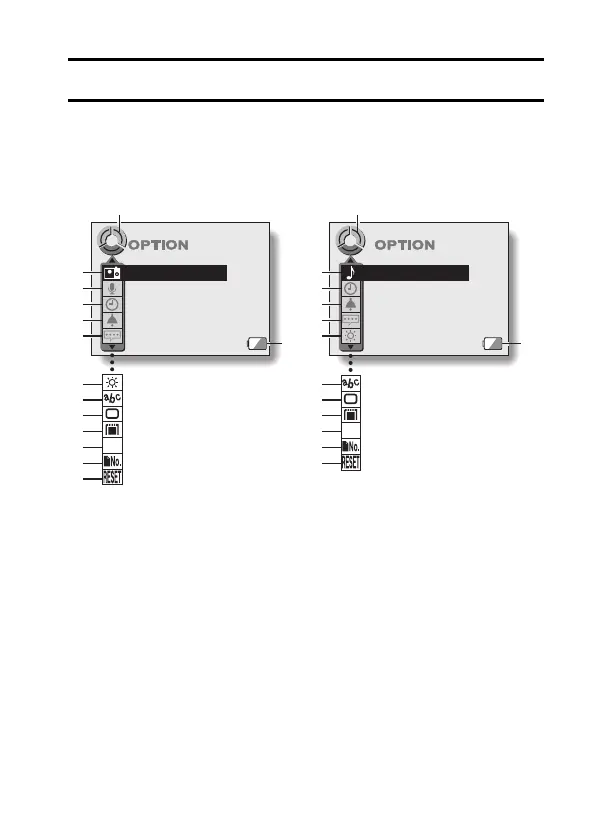English 114
OPTION MODE CAMERA SETTING
ABOUT THE OPTION MODE SCREEN
With the option mode, you can adjust the various settings related to camera
operation, reformat a card, and more.
1 Menu mode icon
2 Monitor ON/OFF setting
3 Audio recording
4 Date and time setting
5 Operation sound (beep) set-
tings
6 Guidance settings
7 Monitor brightness setting
8 Display language
9 TV system
0 Card format
A Power save function
B File number reset
C Reset settings
D Audio playback
E Remaining battery charge
indication
i Icons 7 through C in the shooting mode, and icons 8 through C in the
playback mode are displayed when you press the [n] or [o] arrow button to
scroll down the screen.
1
2
3
4
5
6
7
8
9
0
A
B
C
E
PS
1
D
4
5
6
7
8
9
0
A
B
C
E
PS
MONITOR ON/OFF AUDIO PLAYBACK
CLOCK SET
OPERATION BEEP
GUIDANCE
LCD BRIGHTNESS
AUDIO REC
CLOCK SET
OPERATION BEEP
GUIDANCE
<Shooting mode> <Playback mode>
LCD BRIGHTNESS
LANGUAGE
TV SYSTEM
FORMAT
POWER SAVE
FILE NO. RESET
RESET SETTINGS
LANGUAGE
TV SYSTEM
FORMAT
POWER SAVE
FILE NO. RESET
RESET SETTINGS
