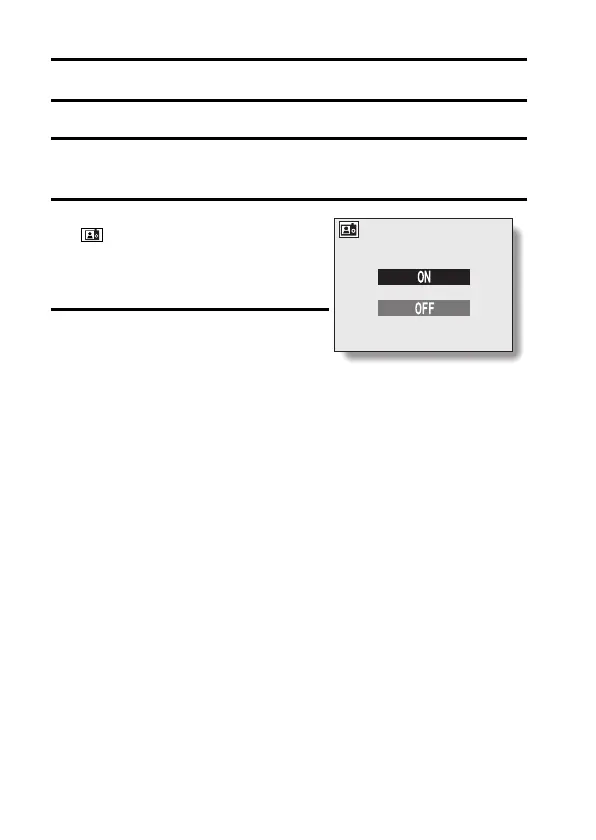127 English
SHOOTING WITHOUT THE LCD MONITOR
You can save battery power by turning off the LCD monitor when shooting.
1 Set the camera to the shooting mode, and display the Option Mode
Screen (see page 36).
2 Select the monitor ON/OFF icon
, and press the SET button.
h The Monitor Screen appears.
ON: The LCD monitor is on.
OFF: The LCD monitor turns off.
3 Select OFF, and press the SET but-
ton.
h The LCD monitor turns off.
h To turn the LCD monitor back on,
press the MENU button to illumi-
nate the LCD monitor, and perform
steps 1 and 2 above to select the
ON icon.
MONITOR ON/OFF
