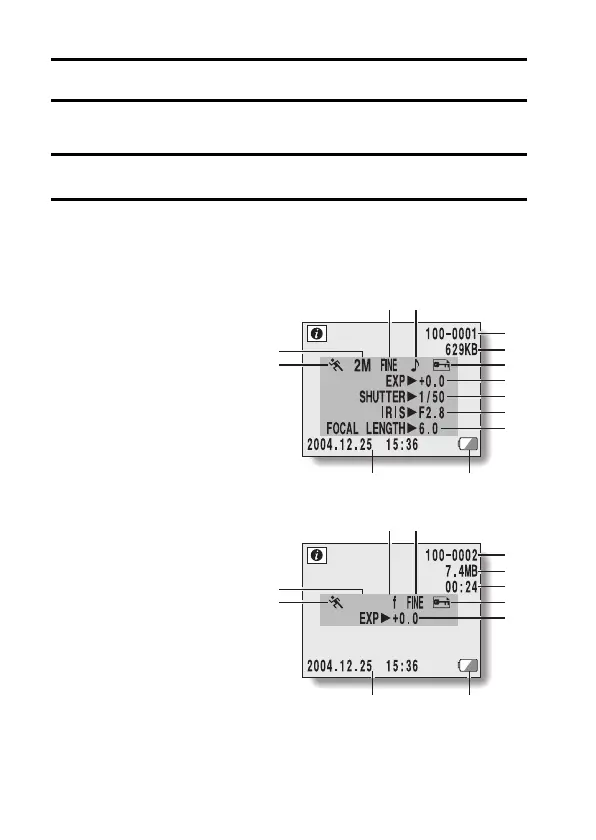113 English
IMAGE INFORMATION DISPLAY (PLAYBACK INFO SCREEN)
On the Information Screen you can check what the settings were when an
image was captured.
1 Display the desired image.
2 Press the MENU button for at least 1 second.
h The Playback Information Screen appears.
h If the MENU button is pressed again, the Playback Information Screen
is exited.
1 Resolution
2 Scene select setting
3 Compression rate
4 Voice memo indicator
5 Location of data (folder
number) and file name
6 Data size
7 Protect setting
8 Exposure correction set-
ting
9 Shutter speed
0 Aperture
A Focus distance
B Remaining battery pack
charge
C Date and time of image
D Playback time
E Frame rate setting
2
1
5
6
7
8
9
0
A
BC
INFO
320
30
E3
2
1
5
6
D
7
8
BC
INFO
<Still image/sequential shots>
<Video clip>
