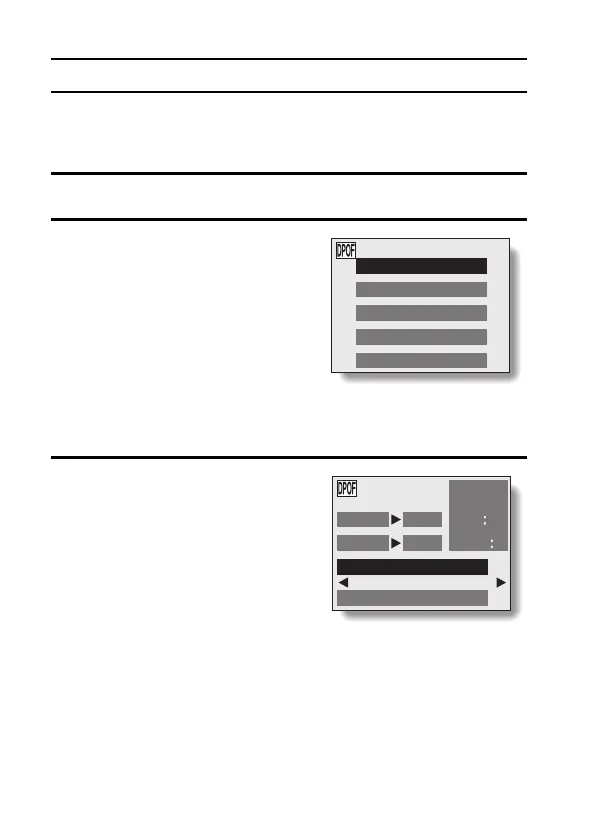105 English
PRINT SETTINGS
Specifying date imprinting and print quantities
You can specify print settings for each individual image (EACH IMAGE), or
apply the print settings to all the images on the card (ALL IMAGES).
1 Display the Print Settings Screen (see page 103).
2 Select EACH IMAGE or ALL IMAG-
ES.
3 Press the SET button.
h The Date/Number Print Screen
appears.
h If EACH IMAGE was selected,
press the [l] or [m] arrow button
display the desired image to print.
h Under “SETTINGS” the settings
that are currently active for the dis-
played image are shown. You can
press the [l] or [m] arrow button to
confirm the print settings for each
image.
ALL IMAGES: The set print set-
tings are applied
to all the still
images on the
card.
EACH IMAGE: The set print set-
tings are applied
only to the image
currently dis-
played.
PRINT SETTING
EXIT
ALL IMAGES
EACH IMAGE
INDEX
ALL CLEAR
DATE
DATE
NO
EXIT
COPIES
COPIES
SETTINGS
ADD TO PRINT SETTING
0
ALL IMAGES
