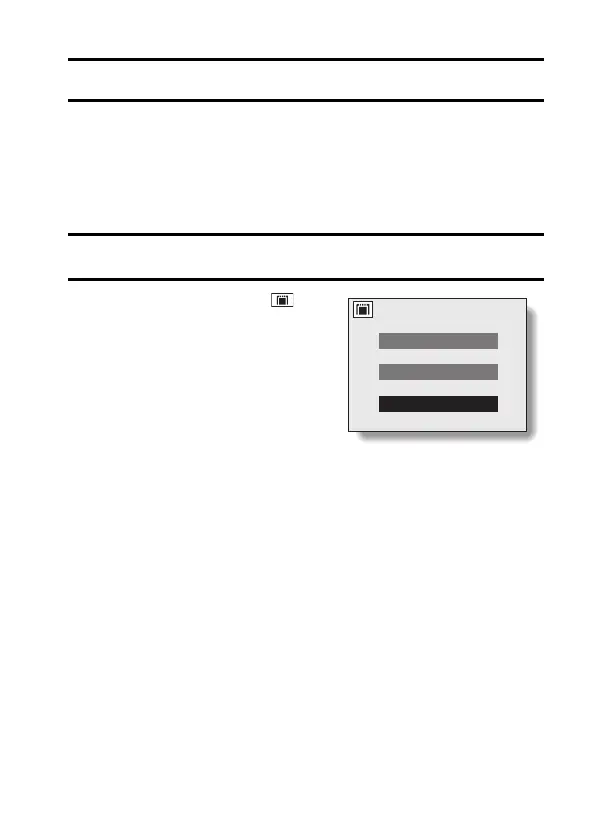English 134
FORMATTING A CARD
The supplied card must be formatted with this camera. In addition, a card
must be formatted with this camera:
i After purchasing, when used for the first time, or
i If it was formatted using a personal computer or another digital camera.
The card cannot be reformatted if the lock switch is set to the “LOCK” posi-
tion. Proceed with the reformat procedure after setting the lock switch to the
unlocked position (see page 24).
1 Display the Option Setting Screen (see page 36).
2 Select the format icon , and
press the SET button.
h The Format Screen appears.
h In normal use, a total format is not
necessary. However, in case a card
error occurs even after normal for-
matting, executing a total reformat
may resolve the problem.
FORMAT:
A normal formatting is executed.
FULL FORMAT:
The entire card is scanned and
reformatted. When there is little bat-
tery power remaining, this setting
cannot be selected.)
FORMAT
FORMAT
FULL FORMAT
EXIT
