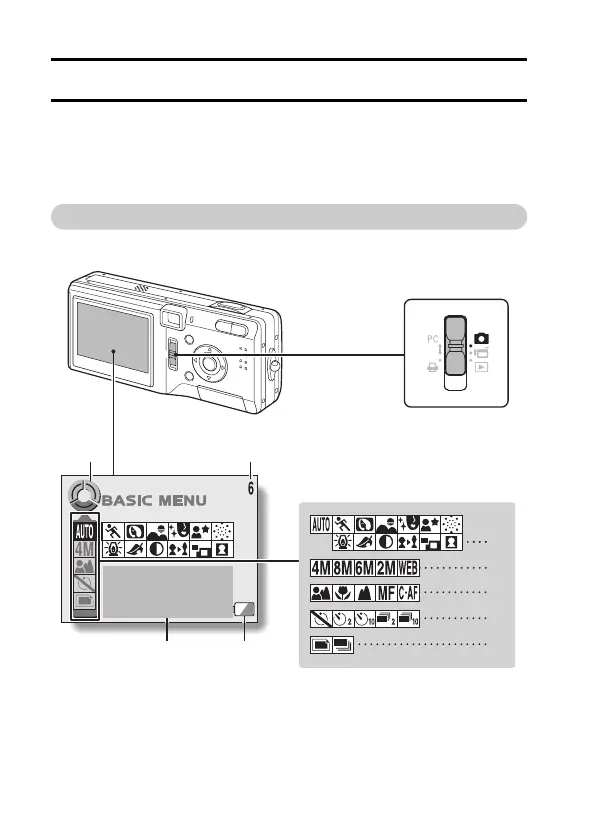47 English
ABOUT THE BASIC MODE SETTING SCREEN
In the BASIC mode the number of settings the user has to deal with are few,
making it easy for the novice digital camera operator to enjoy taking photos. It
is recommended that the user who is new to digital camera operation or not
familiar with the various settings take photos using the basic settings of this
mode.
Still Image/Sequential Shots Shooting Setting Screens
* All the icons never appear at the same time.
7
9
1
8
2
3
4
5
6
FULL AUTO
USE AUTO SETTINGS
Main switch
