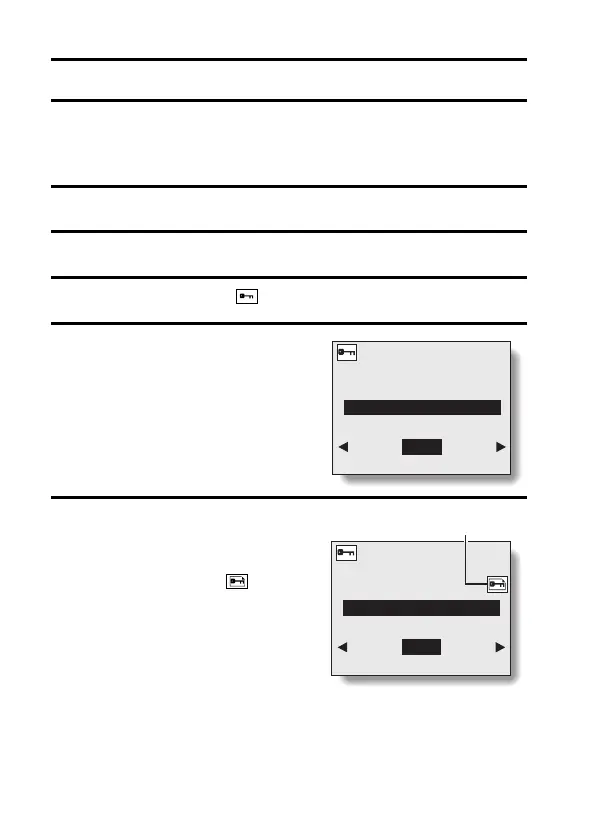75 English
IMAGE PROTECT MODE (PREVENT ACCIDENTAL ERASURE)
By using the image protect mode, you can prevent accidental erasure or over-
writing of the important data that you want to keep. The protect mode can be
applied to a still image, to single images of a sequential shots sequence, to a
video clip, or to an audio recording.
1 Display the data that you want to protect.
2 Display the Playback Setting Screen (see page 36).
3 Select the protect icon .
4 Press the SET button.
h “LOCK?” appears.
h If the protect mode has already
been enabled for the data, then
“UNLOCK?” appears.
5 Select “YES”, and press the SET
button.
h The protect mode is set for the
data.
h The protect mark indicates
that the data is locked.
YES
EXIT
PROTECT
LOCK?
YES
EXIT
PROTECT
UNLOCK?
Protect mark
