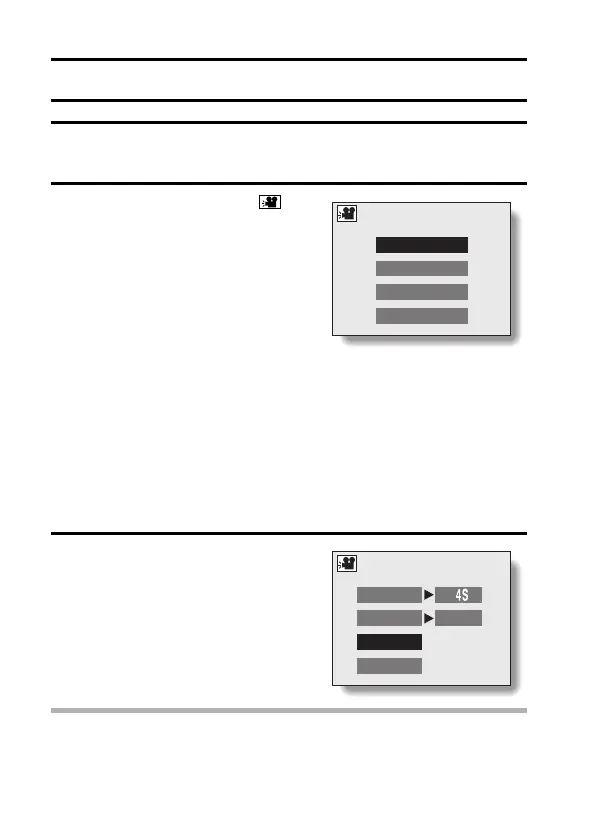99 English
SLIDESHOW PLAYBACK
1 Display the still image or video clip to play back, and display the EX-
PERT Mode Playback Setting Screen (see page 36).
2 Select the slideshow icon , and
press the SET button.
h The Slideshow Screen appears.
<When STILL IMAGE or MIX is selected>
1 Select “TIME” or “EFFECT”, press the SET button.
2 Press [n] or [o] on the arrow button to select the desired setting.
3 Press the SET button.
3 Select “START”, and press the SET
button.
h Slideshow playback is canceled
when the SET button, MENU button
or an arrow button is pressed.
NOTE
If the recorded voice memo is longer than the set slide time...
i The voice memo is played to the end, after which the next image is dis-
played.
STILL
IMAGE:
Only still images are played
back in the slideshow.
VIDEO
CLIP:
Only video clips are played
back in the slideshow.
MIX: Still images and video clips
are played back in the
slideshow in the order in
which they were recorded.
EXIT: Return to the EXPERT
Mode Playback Setting
Screen.
SLIDESHOW
STILL IMAGE
VIDEO CLIP
EXIT
MIX
SLIDESHOW
TIME
EFFECT
START
EXIT
OFF
