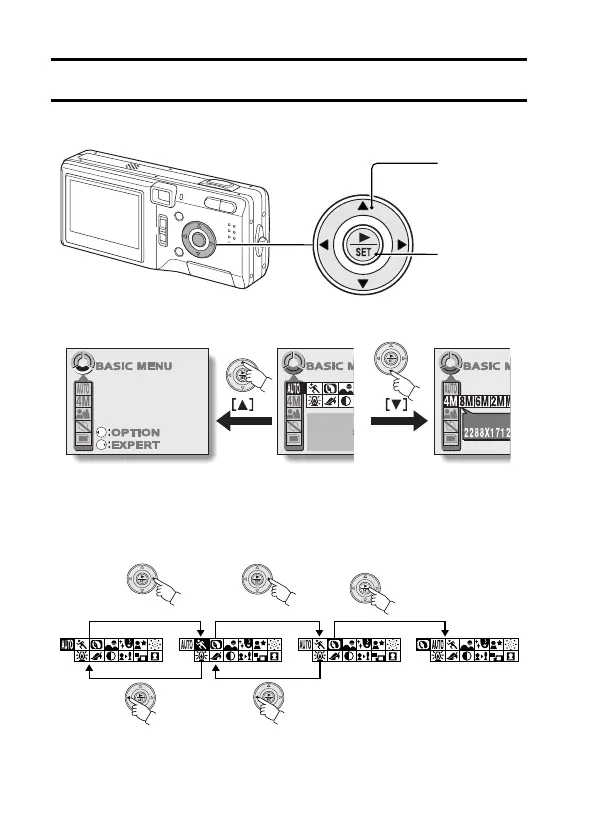35 English
OPERATION BUTTONS
When a setting screen is displayed, the arrow buttons and the SET button are
used to make the desired settings.
i When selecting a menu
h Press [n] or [o] on the arrow button.
i When selecting a setting (icon)
h Press [l] or [m] on the arrow button.
h To make a setting, select the desired icon, and press the SET button.
When the selected setting is activated, the corresponding icon moves to
the left end of the line-up.
Arrow buttons
SET buttons
FULL AUT
USE AUTO
RESOLUT
SET button
[m]
[l]
[m]
[l]
