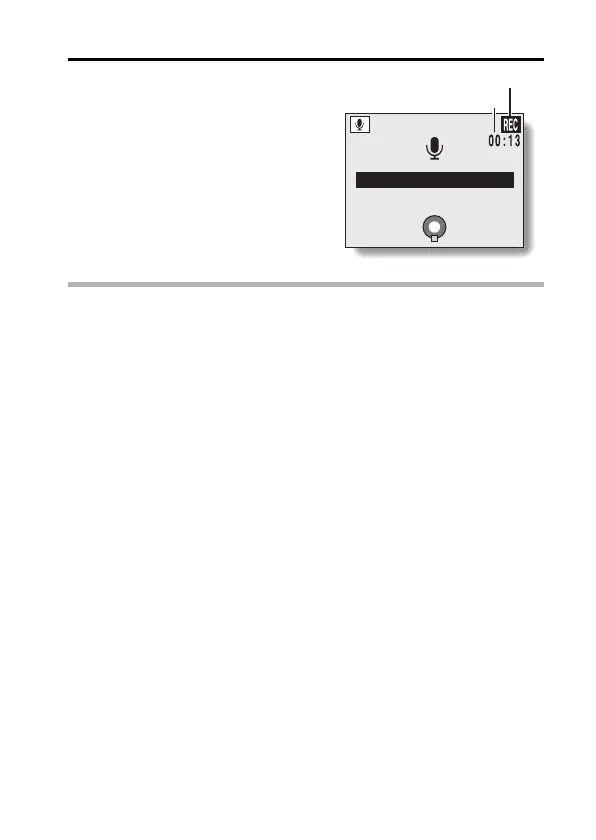English 130
4 End the audio recording.
h Press the [o] arrow button to end
the recording. You are returned to
the Audio Recording Screen.
h When the remaining recording
time becomes little, a countdown
of the remaining recording time is
shown.
h To return to the Option Mode
Screen, in the Audio Recording
Screen mode, press the MENU
button.
HINT
i Each single recording can consist of up to 9 hours of recording time.
AUDIO REC
RECORDING
Recording time (min:sec)
REC (recording) indicator
