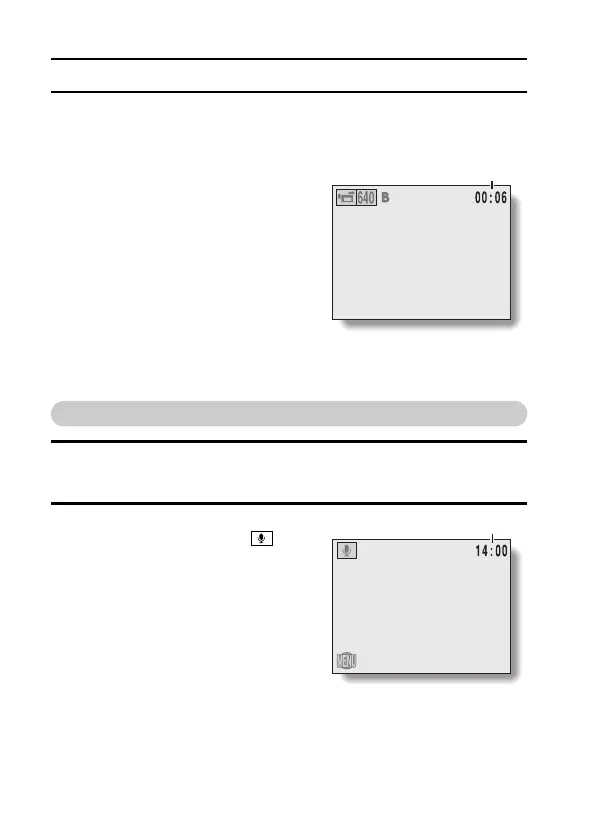137 English
CHECKING THE REMAINING CARD MEMORY
i When the remaining number of images or the remaining video recording
time is “0”, it may be possible to capture a few more images by changing
the shooting mode, setting a lower resolution setting (see page 59), or
selecting a different compression setting (see page 83).
Checking the remaining audio recording time
1 Set the camera to the shooting mode, and display the Option Mode
Screen (see page 36).
2 Press the arrow button to select the
audio recording icon , and
press the SET button.
h The Audio Recording Screen
appears, and the remaining record-
ing time appears in the upper right
of the LCD monitor.
* Depending on the card capacity,
hr:min:sec
Remaining time (min:sec)*
<Video clip shooting mode>
AUDIO REC
SHUTTER FOR REC
BACK TO MENU
Remaining time (min:sec)*
* Depending on the card capacity,
hr:min:sec
