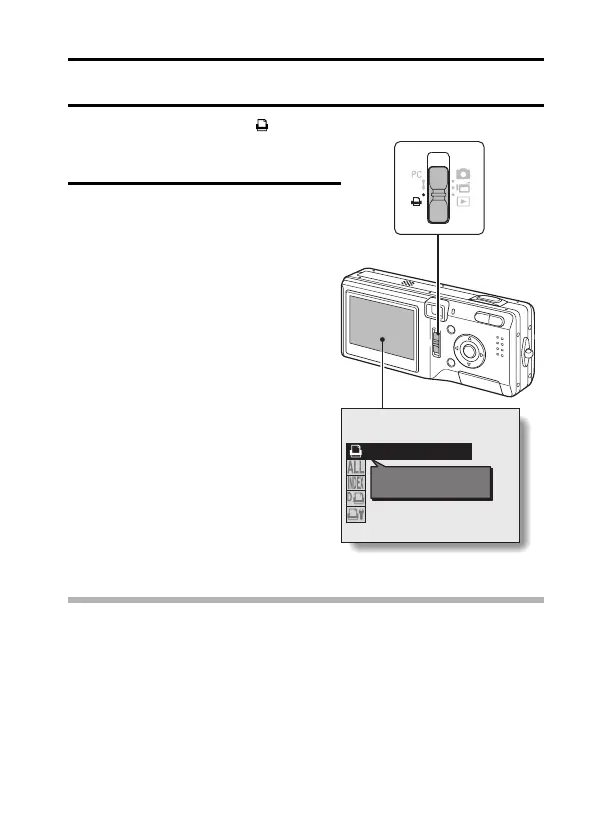English 146
3 Turn on the power to the printer.
4 Set the main switch to [ ].
h The screen to confirm the con-
nection appears.
5 Select “OK” and press the SET
button.
h The camera changes to the Pict-
Bridge printing mode, and the
Print Settings Screen appears.
CAUTION
i During PictBridge printing, the camera’s button operation response is
slower.
i If the camera is powered by batteries for printing, make sure that the
remaining battery charge is sufficient (see page 136).
PRINTING MODE
ONE IMAGE
Print this image
Main switch
