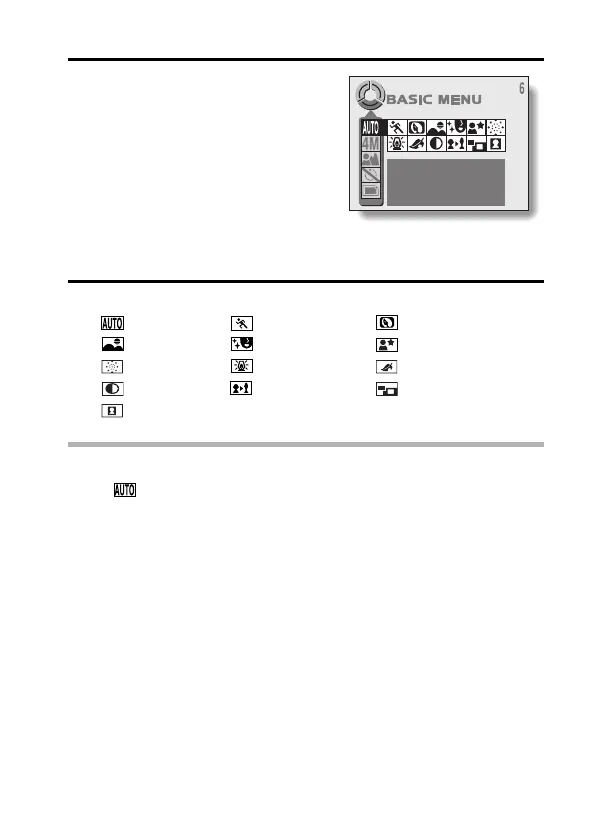English 52
1 Set the camera to the BASIC shoot-
ing mode (see page 36), and select
the scene select menu.
2 Select the desired icon, and press the SET button.
NOTE
To return to normal shooting
Select from the scene select menu, and press the SET button.
: Full auto : Sports : Portrait
: Landscape : Cosmetic : Night view
: Fireworks : Lamp : Sepia
: Monochrome : Slim : Composite
: ID photo
FULL AUTO
USE AUTO SETTINGS
<Example: Still image
shooting mode>
