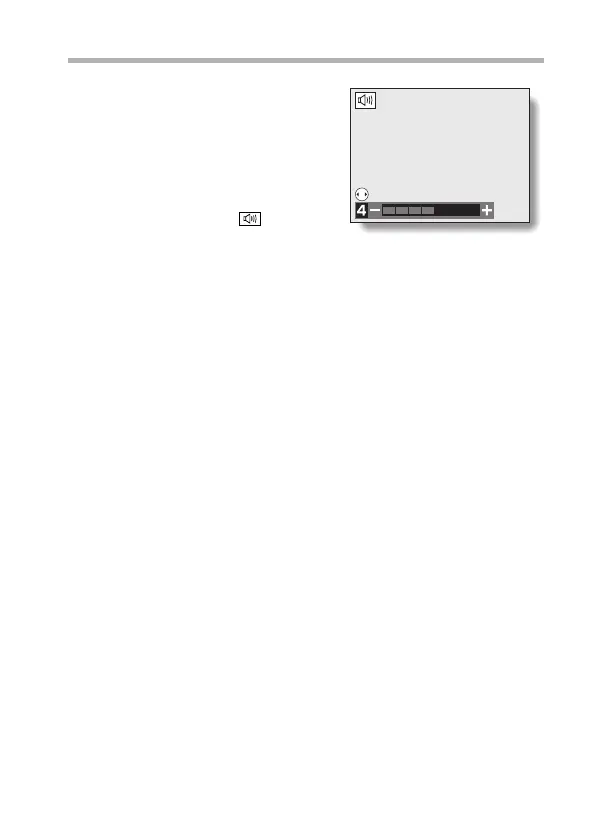English 72
HINT
To play back a voice memo (see page
92)...
i Display the image, and press the SET
button. The voice memo recorded with
the image is played back.
To adjust the volume...
1 Display the Playback Setting Screen
(see page 36).
2 Select the volume icon , and press
the SET button.
h The volume control bar appears.
3 Press [l] or [m] on the arrow button to
adjust the volume.
To view video clips on your computer
i You can view video clips taken with this camera on your computer using
QuickTime Ver. 3.0 or later from Apple.
i By using the QuickTime Plug-in included with QuickTime, you can also
play back your video clips on your Internet browser.
i QuickTime 6.5 for Windows and Macintosh is supplied with the included
CD-ROM (Sanyo Software Pack).
i Online information about QuickTime can be found at
http://www.apple.com/quicktime/.
VOLUME
VOLUME SETTING
