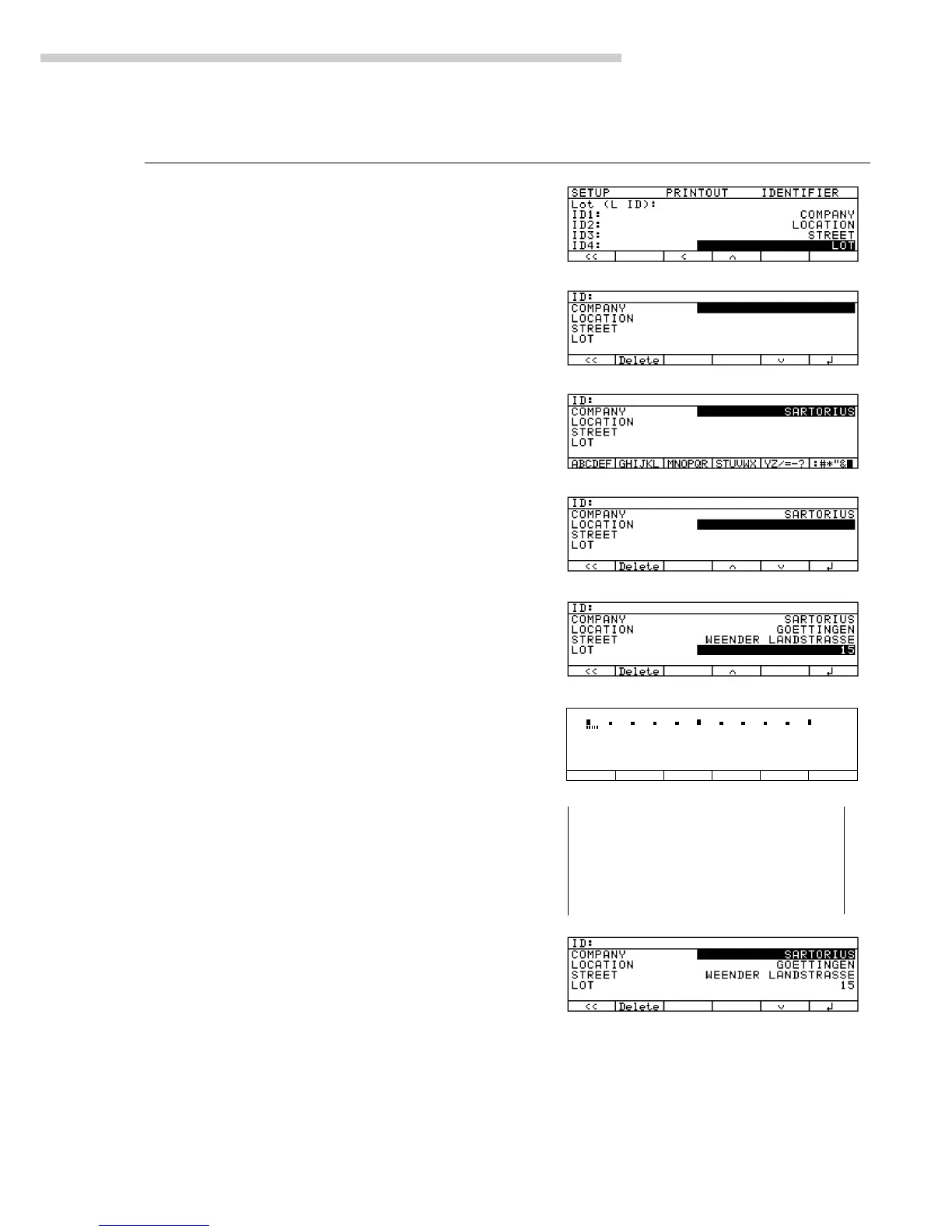141
Operating the Scale: FCA
Step Press key(s) Display/Output
(or follow instructions)
7. Repeat steps 6 and 7 for:
ID2: LOCATION
ID3: STREET
ID4: LOT
8. Save settings, exit the Setup menu oo soft key
and select input mode for IDs
ID soft key
9. Enter name of company a ...
(such as Sartorius) see also page 63
10. Confirm input l soft key
11. Repeat steps 10 and 11 for
LOCATION: GOETTINGEN
STREET: WEENDER LANDSTRASSE
LOT: 15
12. Place the first sample on the scale Place load on scale
(ex.: weight of 110.53214 g)
13. Print weight p
(if desired, perform further weighing
operations and print results)
14. When the weighing is completed ID soft key
delete each ID individually Delete soft key 4 times
