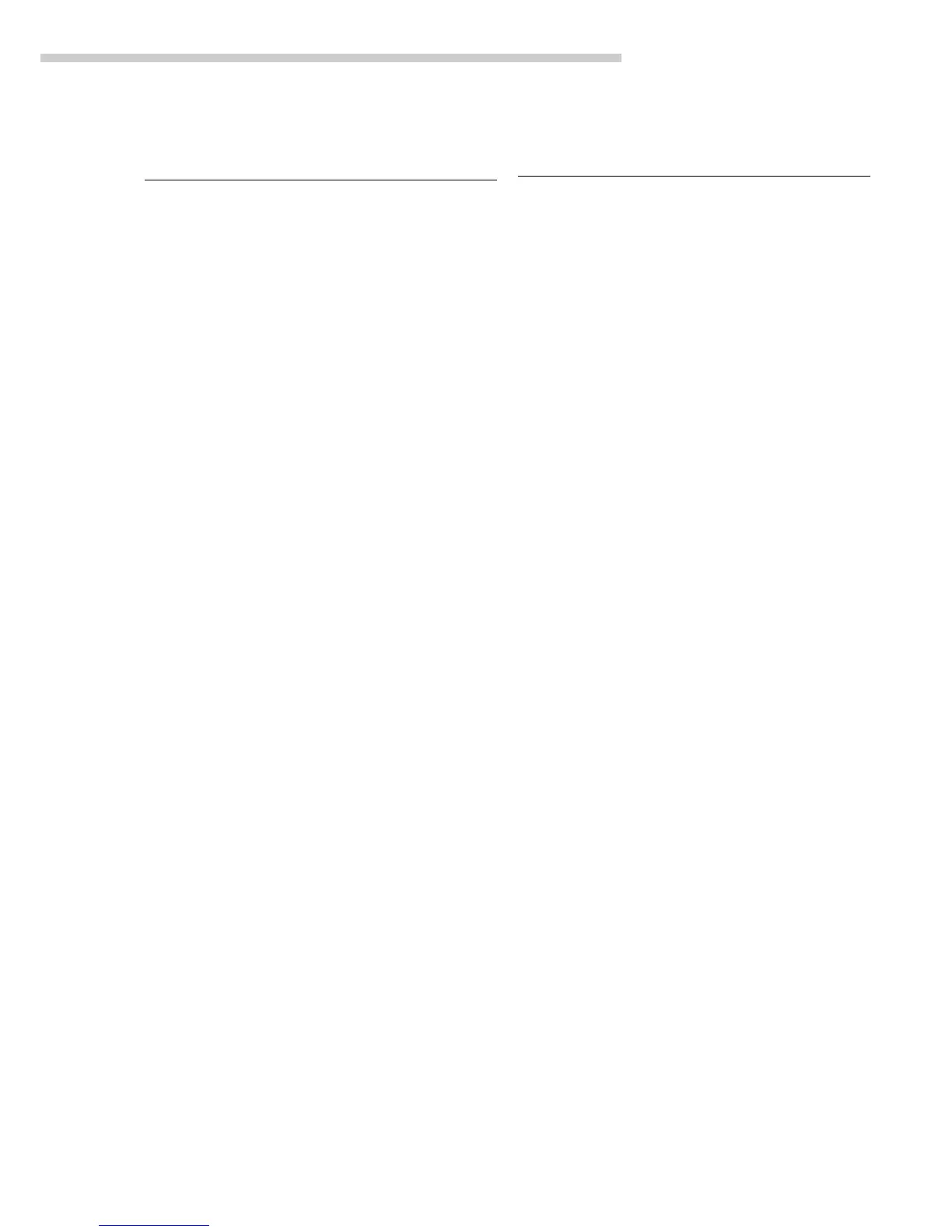211
Overview
Index
Page
Accessories (options) 189
Acoustic signal 65
Additional functions (scale menu) 65
Animal weighing 89
Animal weighing with stat. evaluation 151
Application filter 25
Application programs 80
Application menu settings 12
Applications, combining 148
Applications, configuring 12
Auto print functions 160
Auto start application with power-on 64
Auto zero 26
Bar graph 155
Basic settings 64
Basic weighing functions 61
Block printout 162
Cabling diagram 169
Calculation 98
Calculation with statistical evaluation 153
Calibration/adjustment 69
Calibration/adjustment, automatic 78
Checkweighing 113
Combining applications 148
Configuring applications 12
Configuring the scale 7, 34
Consultation 3
Contents 2
Control port 114
Counting 82
Counting and checkweighing with stat. evaluation 149
Data output functions 155
Data ID codes 165
Data input format 166
Data interface port 163
Data output format 164
Data output, following print command 167
Data output, activate 167
Declarations of conformity 194
Device parameters 40, 67
Differential weighing 101
Display 64
Display backlighting 65
EC type-approval certificate 208
EC Type examination certificates 195
Enter/change password 8
Error codes 173
External calibration 39, 76
Extra functions (application menu) 134
Factory settings 15
FlexPrint printout function 146
Formulation 125
General view of scales 176
Handshake mode 167
Individual identification codes 136
Input 5
Interface port 163
Internal calibration 74
ISO/GMP printout/record 66, 161
isoCAL function 78
Page
Keypad 64
Language setting 7
Line format 164
Manual storage – M+ 142
Manual/automatic print mode 138
Menu – reset factory settings 66
Menu parameters – read only 65
Metrological data, in display 94
MP8 interface emulation 33,59
Operating design 3
Operating the scale 61
Options (accessories) 189
Overview of application menu 15
Parameter settings 6
Parameters in menu – read only 65
Password, enter/change 8
Password, general Appendix
Pin assignment chart 168
Plates and markings
Power-on mode 65
Preset tare (2nd tare memory) 134
Print application parameters 159
Print manually/automatically 159
Printout 158
Printout configuration 29, 52
Printout, animal weighing 160
Printout, calculation 160
Printout, time-controlled functions 160
Printout, totalizing, formulation, statistics 160
Product data memory 143
Recalculation 93
Recycling instructions 175
Reference sample updating 83
Repeatability test (reproTEST) 79
Reset factory settings – menu 66
Scale operating menu 24
Scale, automatic shutoff 65
Scale-specific information 7
Second tare memory (preset tare) 134
Software handshake 167
Specifications 180
Statistics 129
Symbols in display 155
Synchronization 167
Test certificate
Time-controlled functions 118
Toggling between weight units 80
Totalizing 121
Under scale weighing 61
Universal remote control switch 65
User data, input 7
Weighing in percent 85
Weighing series number 7
Weight set number 7
Workstation number 7