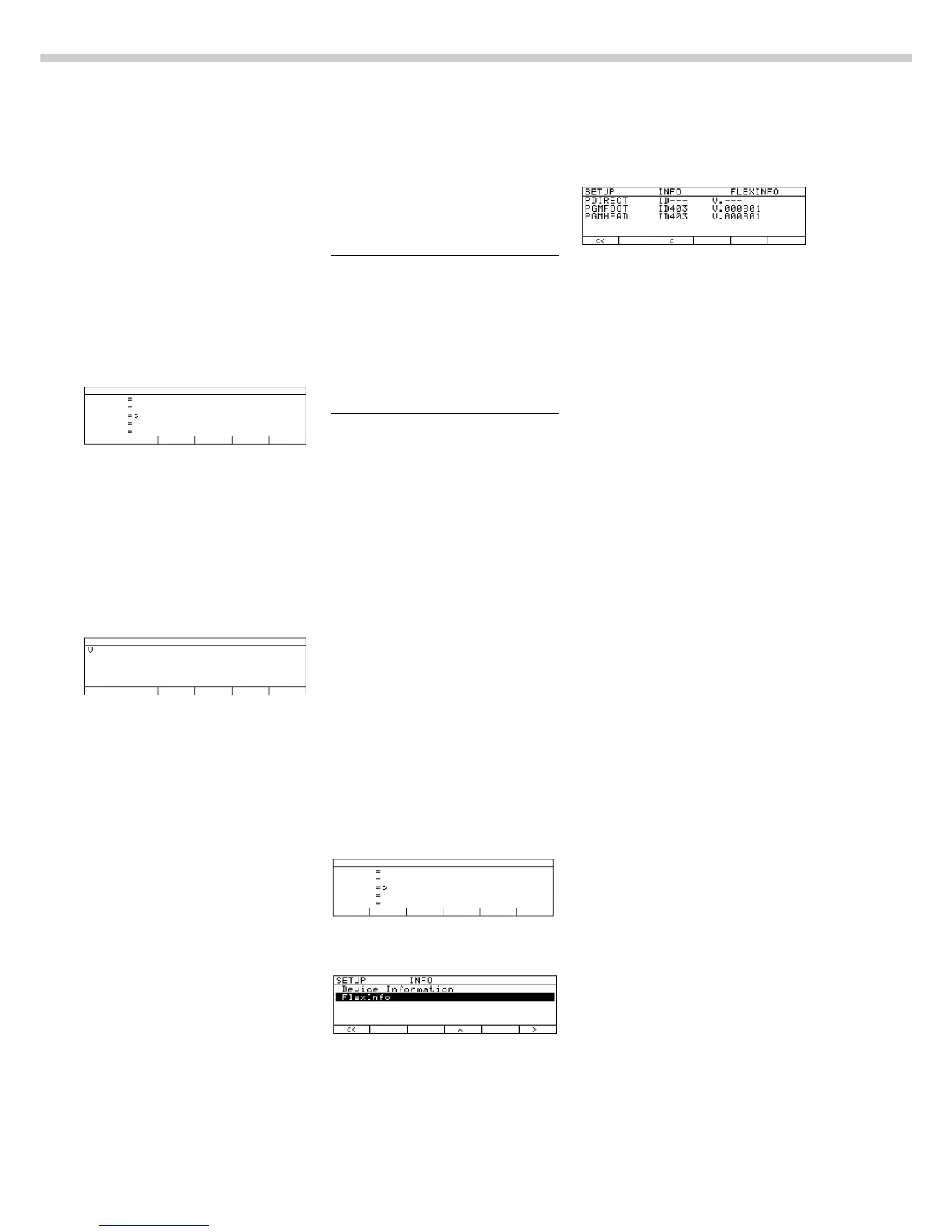32
“Info” Display (Info)
Purpose
To have information about the
specific scale (“device”) and
“FlexPrint” displayed
Display Specific Information about
the Scale
● Select the Setup program:
Press M
> “SETUP SELECTION” is displayed.
● Select information:
Press the Info soft key
● Press O soft key to confirm “Device
information”
> Specific information about the
scale is displayed (see also the
“Data Output Functions” section
in the chapter entitled “Operating
the Scale”):
$ Print information:
Press p
> Example of a printout
Mod. FC6CCE-HX
Ser. no. 70406913
Ver. no. 01-35-16
(Software version, display and
control unit)
Ver. no. 00-20-13
(Software version, weighing
platform)
● Return to
SETUP SELECTION:
Press the oo soft key
> FlexPrint information is displayed:
with print instruction file name,
software ID and version number:
$ To select and view a particular
print file name with software ID
(for example, ID403), if desired:
press key q or Q as required
> If the display shows
ID--- :
The weight block for legal metrolo-
gy
is not printed by this print file.
> Display of version number:
V.xx.xx.xx
created by Sartorius:
V.S.xx.xx.xx
§ Return to SETUP overview:
press the o soft key
§ Exit Setup menu:
press the oo soft key
> The device returns to the previous
mode.
Exiting the Setup menu
When you use the oo soft key:
– The software is restarted if you
have changed a setting.
– The software is not restarted if you
have kept the same settings.
In this case, the program returns to
its initial state before you press
the M key.
When you press the M key:
– The Setup menu is exited and the
software is generally restarted.
> Scale returns to previous status
Date of Manufacture:
The month and year of manufacture
are encoded in the serial number as
follows:
Y M M x x x x x
Y Year
1 2000–2006
2 2007–2013
3 2014–2020
4 2021–2027
5 2028–2034
6 2035–2041
7 2042–2048
8 2049–2055
9 2056–2062
The first digit represents a 7-year
period as indicated in the table
above. The next 2 digits represent
the month. The months are numbered
consecutively, starting with 13, over
the entire 7-year period. Thus the
number representing the month also
indicates the specific year of
manufacture.
2000 13–24
2001 25–36
… etc.
Example:
113xxxxx —
>
Januar 2000
The individual devices are numbered
consecutively in the last 5 digits,
starting from 00000 again at the
beginning of each month.
Displaying “FlexPrint” Information
§ Select the Setup menu:
press the M key
> “SETUP” is displayed:
§ To select information:
press “
Info” soft key
§ Select “FlexInfo” :
press q soft key and O soft key