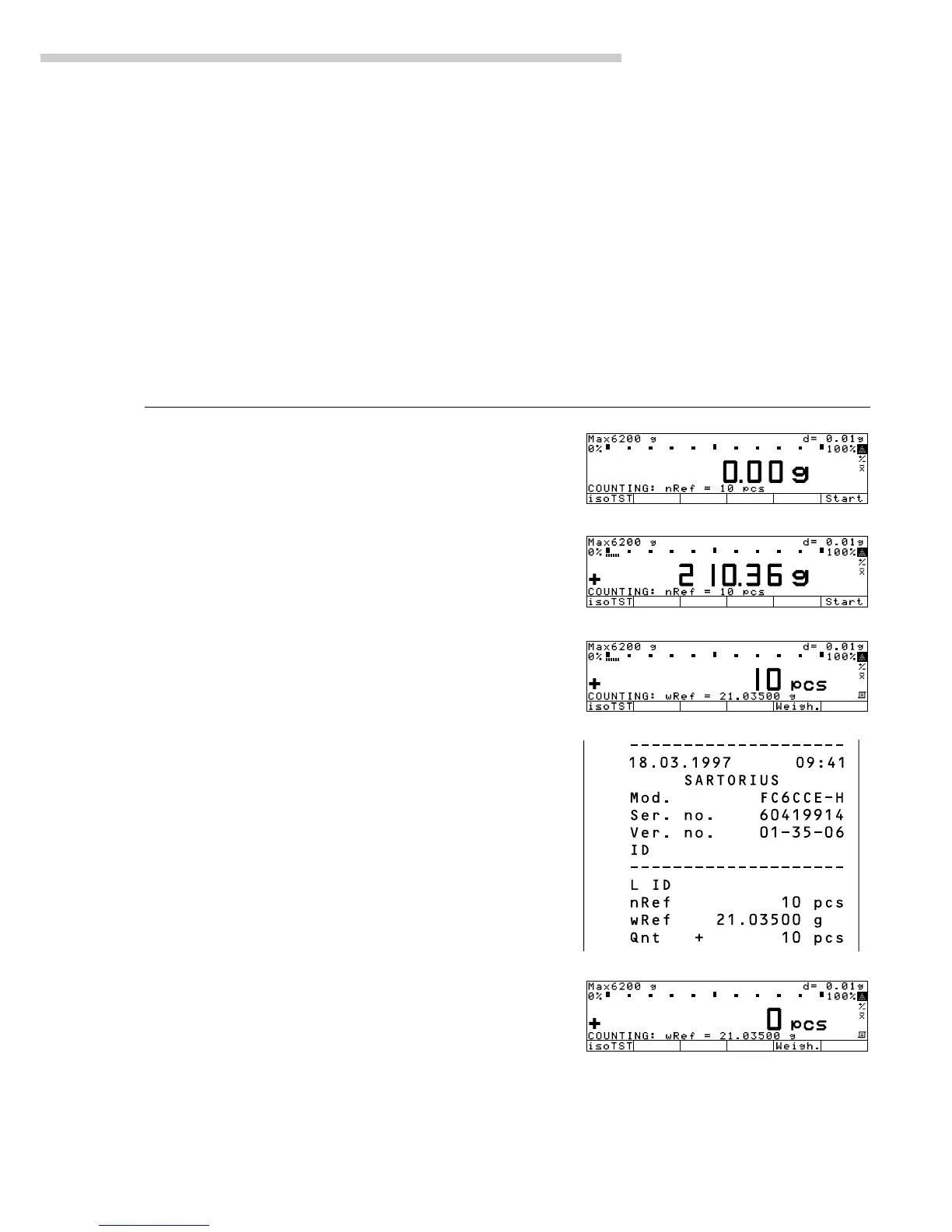149
Operating the Scale
Examples of Application Combinations
Example 1: Counting and checkweighing with statistical evaluation
You want to check a piece count, and have the results that lie within the tolerance range statistically evaluated and
printed as a ISO/GMP-compliant record.
Settings (changes in the factory settings required for this example):
Setup: App(lication parameters): Application 3: Statistics: Automatic storage: On, first value at stability
Setup: App(lication parameters): Application 3: Statistics: Source of data for auto storage: Application 2
Setup: App(lication parameters): Application 3: Statistics: Evaluated value: Calculated
Setup: App(lication parameters): Application 3: Statistics: Evaluation mode, MR function: Intermediate evaluation, display+print
Setup: App(lication parameters): Basic application: Printout configuration: ISO/GLP/GMP printout: Always
Step Key (or instruction) Display/Output
1. If necessary: turn on the scale e
and enter the settings given above
2. Place reference sample quantity Place parts on the scale
on the scale
3. Initialize the scale Start soft key
4. Remove reference sample quantity Unload the scale