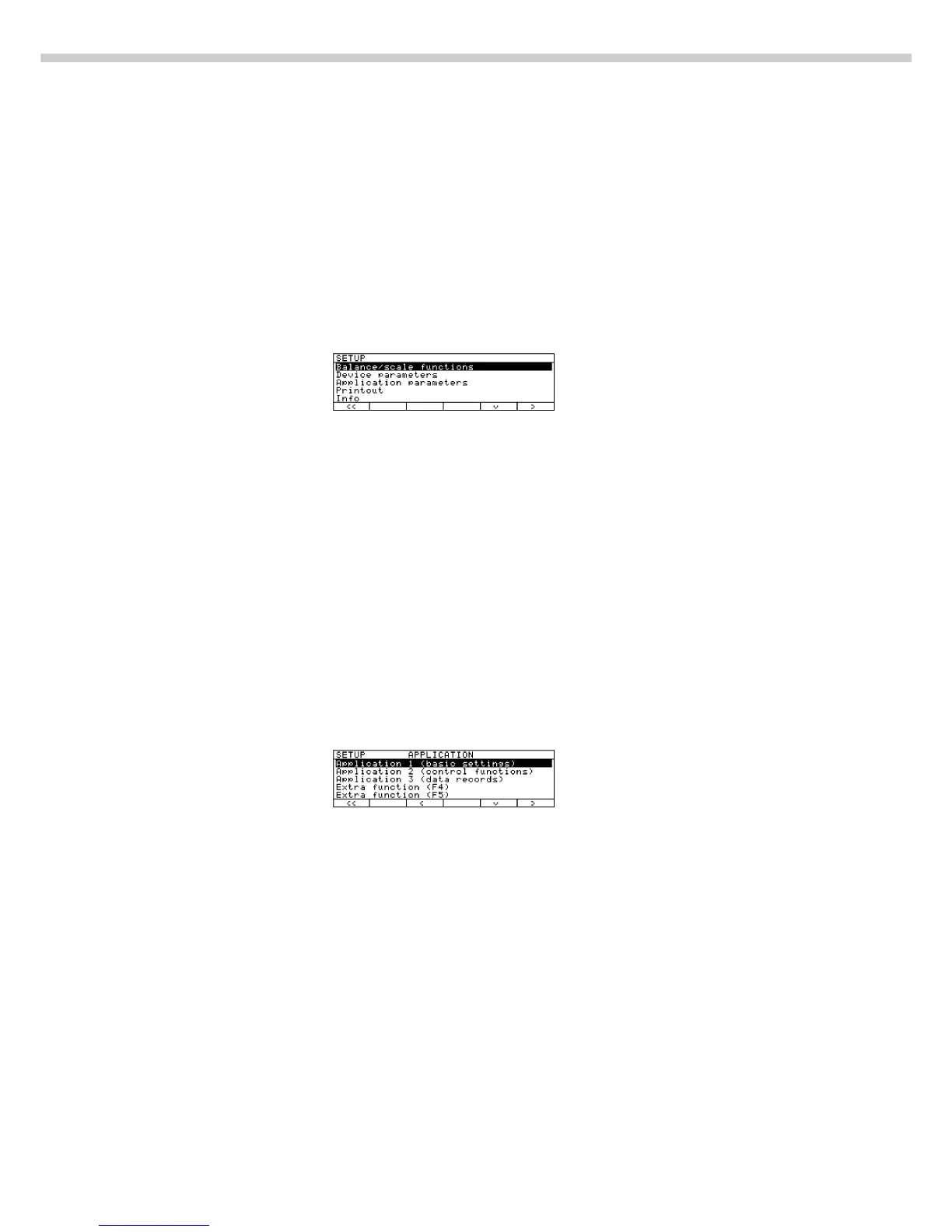44
Setting the Application
Parameters
(Application)
Purpose
This menu item enables you to
configure the scale, i.e., adapt the
scale to your individual requirements
by selecting from a list of parameter
options in a menu. You can block
access to this menu by assigning a
password.
Features
The simple weighing function is
available at all times. You can select
one from each of the following
application groups. This means a
number of combinations are possible.
Application 1 (basic settings)
– Toggle weight units
– Counting
– Weighing in percent
– Animal weighing (averaging)
– Recalculation
– Calculation
– Density determination
– Differential weighing
Application 2 (control functions)
– Checkweighing
– Time-controlled functions
Application 3 (data records)
– Totalizing
– Formulation
– Statistics
In addition, you can assign 2 extra
functions to each of the soft keys, in
some cases (depending on the Setup
configuration):
– Second tare memory
– Identification codes
– Manual storage M+ key
– Product data memory
Auto-start application the scale is
switched on
Factory settings:
only application parameters
Factory Settings
The factory settings are identified by
the symbol "ο" in the list starting on the
next page.
Preparation
Display available application
parameters:
§ Select the Setup menu: press the
M key
> SETUP is displayed
§ Select parameters: repeatedly
press the q and O soft keys
If you have already assigned a
password:
> The password prompt is displayed:
$ If access is blocked by a password:
enter the password using the
numeric/alphabetic keys
$ If the last character of the password
is a letter: conclude input by
pressing a
§ Confirm your password and have
the application parameters display-
ed: press the l soft key
> The application menu is displayed:
$ To select the next group:
press the q soft key (down arrow)
$ To select the previous item of a
group: press the Q soft key (up
arrow)
$ To select the next sub-item within a
group: press the O soft key (right
arrow)
$ To select the previous group: press
the o soft key (left arrow)
$ To confirm: press the l soft key
Extra Functions
§ Exit the Setup menu: press the oo
soft key
> Restart your application
§ Print parameter settings:
– When the scale functions are
displayed, press p
> Printout (example)
Texts with more than 20 characters
are truncated
SETUP
APPLICATION
--------------------
Application 1 (basi
Off
Application 2 (cont
Off
Application 3 (data
Off
Extra function (F4)
2nd tare memory
Container tare we
No
Automatic printou
Off
Extra function (F5)
Off
Auto-start app. whe
Off
--------------------