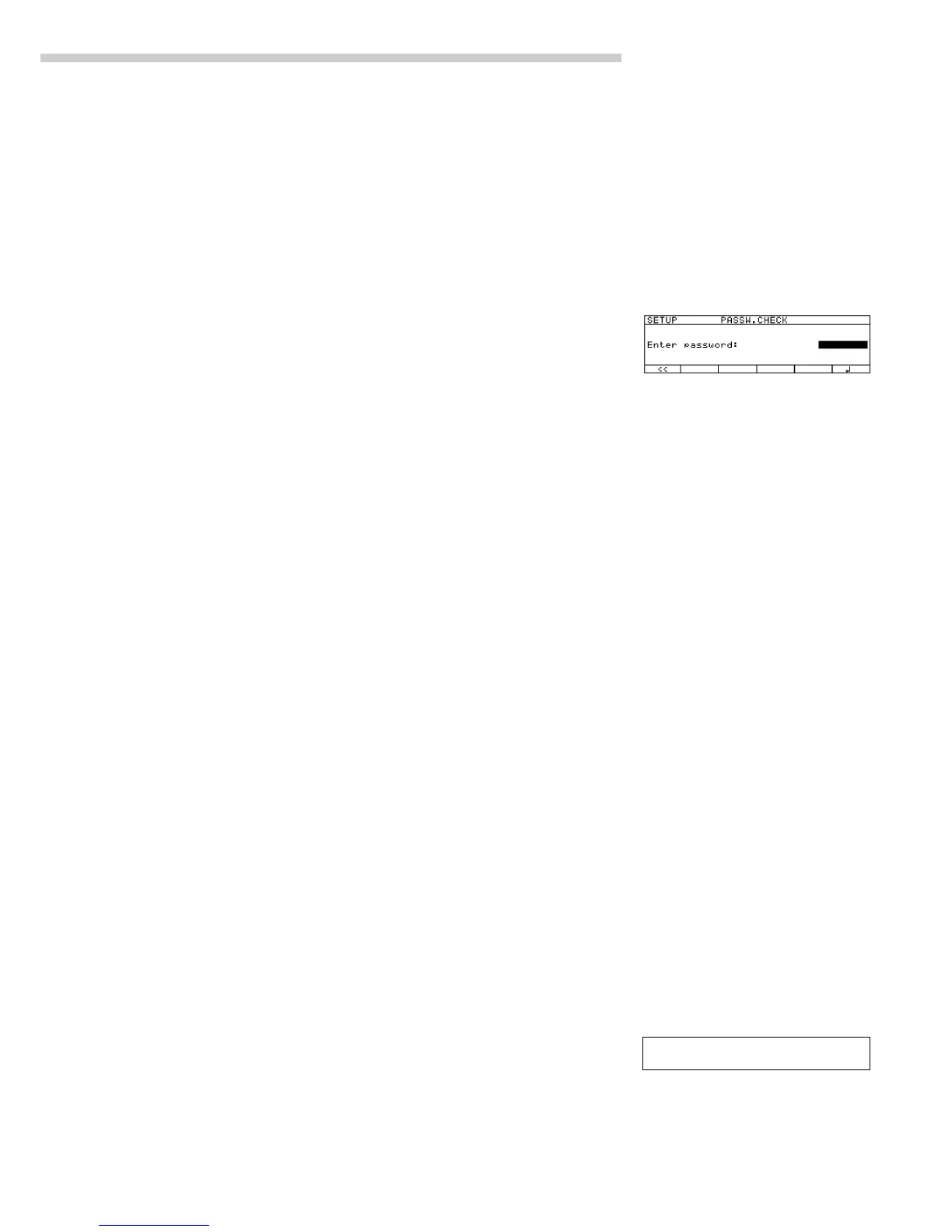Appendix
Entering the General Password
Enter/Change Password
§ Select the Setup menu: Press M
> SETUP SELECTION
is displayed
§ Select the user input function:
Press the Input soft key
> The password prompt
is displayed:
$ Enter the General Password
(see below)
$ Confirm password:
Press the l soft key
> User data is displayed
§ Select the password setting func-
tion: Press the q soft key repeated-
ly until
> Enter password:
is displayed, together with the cur-
rent password setting
§ Define a new password:
Enter letters/numbers for the new
password (8 characters max.)
To delete the current password:
press . and confirm
§ To confirm the new password:
press the
l soft key
§ Exit the Setup menu:
Press the oo soft key
> Restart your application
Detach the General Password card at the perforations
and store it in a secure location
General Password: 40414243
