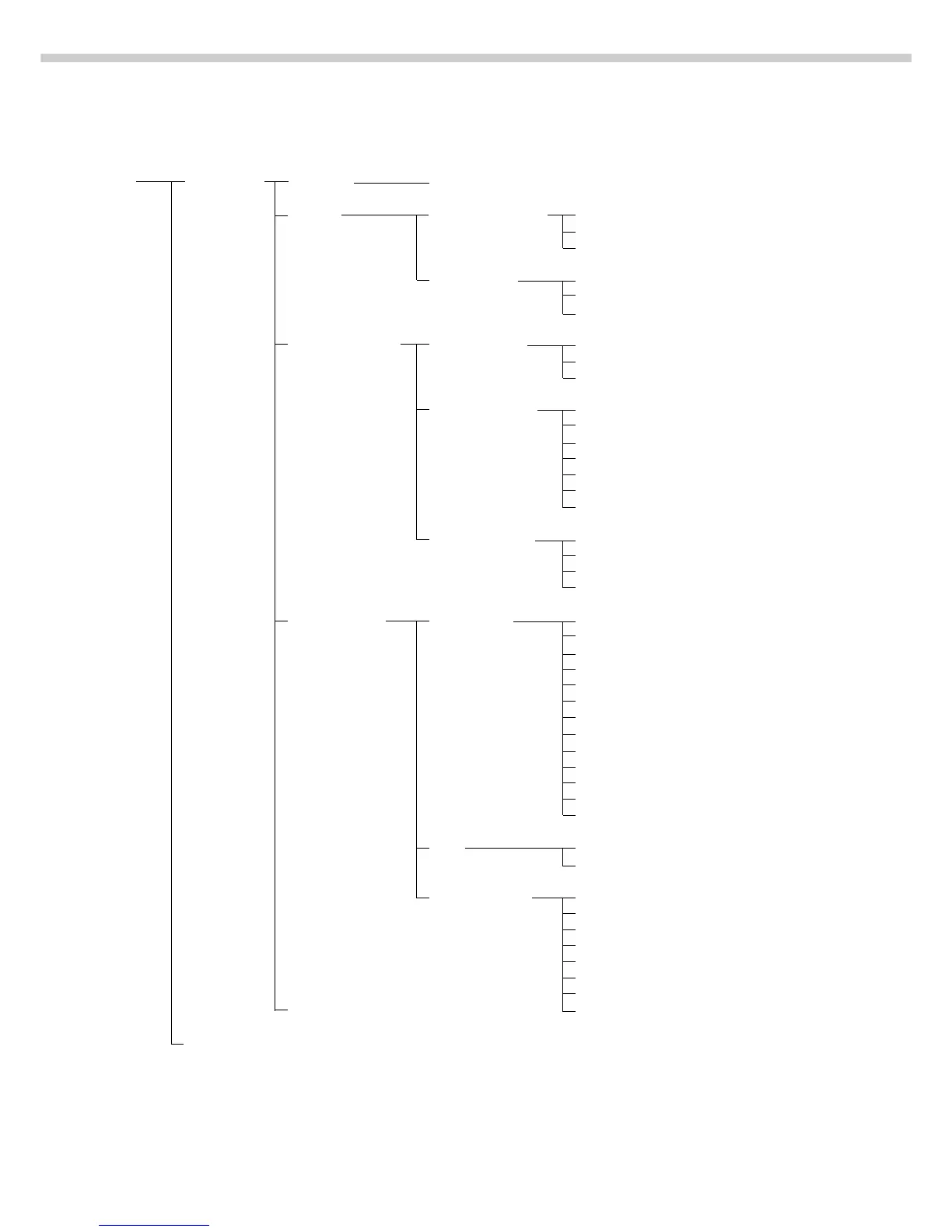16
Setup – Application 1 Toggle units see previous page
Application (Basic
menu settings) Counting Accuracy – average o Display accuracy
piece weight calculation + 1 decimal place
(resolution) + 2 decimal places
Average piece Off
weight updating Manual
o Automatic
Weighing in percent Accuracy weight o Display accuracy
storage + 1 decimal place
(resolution) + 2 decimal places
Decimal places for None
readout in percent 1 decimal place
o 2 decimal places
3 decimal places
4 decimal places
5 decimal places
6 decimal places
Display calculated o Residual qty.
value Loss
Ratio 1 (DR)
Ratio 2 (DR)
Animal weighing Animal activity Calm
(Averaging) Normal
Active
0.1% of animal/object
0.2% of animal/object
0.5% of animal/object
1% of animal/object
2% of animal/object
o 5% of animal/object
10% of animal/object
20% of animal/object
50% of animal/object
100% of animal/object
Start Manual mode
o Automatic mode
Minimum load for None
automatic storage 10 display increments
20 display increments
50 display increments
o 100 display increments
200 display increments
500 display increments
Calculation and Density – see following page 1,000 display increments
Application 2 – see following pages
through
Basic Settings
Menu Level 1
Menu Level 2
Menu Level 3
Menu Level 4
Factory setting
