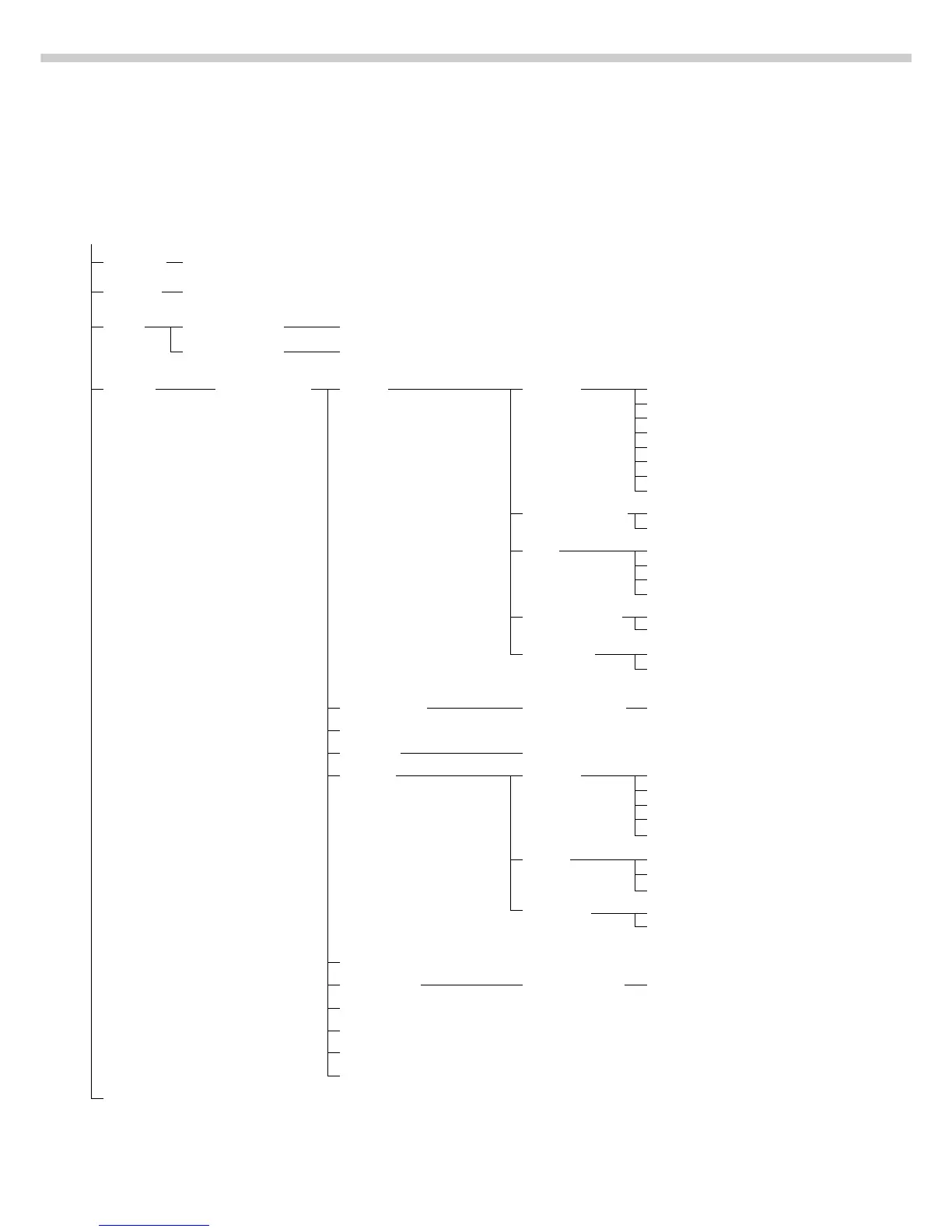42
Device Parameters (Overview)
ο factory setting
√ user-defined setting
Setup –
Device-
parameters
Password: None Enter 8 characters
max.
User ID: None Enter 20 characters
max.
Clock Time: Enter hh.mm.ss
Date: Enter dd.mm.yy or mm.dd.yy
(01.01.97)
Interfaces Serial
ο SBI Baud rate 150 baud
communication 300 baud
(PERIPHERALS) 600 baud
ο 1,200 baud
2,400 baud
4,800 baud
9,600 baud
19,200 baud
Number of data bits
ο 7 bit
1)
8 bit
Parity Space
2)
ο Odd
Even
None
3)
Number of stop bits ο 1 stop bit
2 stop bits
Handshake Software handshake
mode
ο Hardware handshake,
1 character after CTS
xBPI (RS232) Network address:
0
Enter any number from 0 to 31
YDP01IS
YDP02 see YDP03 (without 19200 baud)
YDP03 Baud rate
ο 1,200 baud
2,400 baud
4,800 baud
9,600 baud
19,200 baud
Parity Space
ο Odd
Even
Handshake Software handshake mode
mode
ο Hardware-handshake,
1 character after CTS
YDP01IS Label (label printer)
xBPI-RS485 Network address:
0
Enter any number from 0 to 31
YDP02IS
YDP02IS Label (label printer)
YDP04IS
YDP04IS Label (label printer)
For the display, keys and extra functions, see next pages
1)
not if "None" parity is selected
2)
only if 7 data bits selected
3)
only if 8 data bits selected
Factory setting
Factory setting
Factory setting
