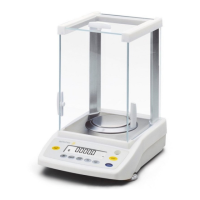12 Operating Instructions Weigh Cells
Operating Design
4.2 Menu Structure, Main Menu with CAS Suite
t Navigating in menus with the mouse button.
Level 1 Level 2 Description
Active setup menu BALANCE Set the functions of the device.
General settings Menu reset
Active device menu Interface_1
(RS-232)
Define the parameters for the COM interface.
Interface_2
(PC-USB)
Define the parameters for the USB interface.
Additional functions Define the functions of the operating display.
Active print menu Communication
parameter (SBI)
Configure the automatic data output.
Print parameters Perform the settings for the printout.
PC direct parameter Define the output format for the data exchange between the
weigh cell and the PC
Active appl. menu Weighing only Determine the weight value of a sample.
Activate the functions for all applications.
Counting Determine the number of parts that have approximately equal
weight.
Percent Determine the percentage share of a sample based on a refer-
ence weight.
Net total Carry out the weighing of components for a mixture.
Totalizing Add weight values of independent weighing processes in a
memory.
Animal balance Weigh unstable samples, e.g. animals. This program calculates
the average of several measurement cycles.
Calculation Calculate the weight value using a multiplier or divisor, e.g. for
determining the weight per unit area of paper.
Density determination Determine the density of solid samples based on the buoyancy
method.

