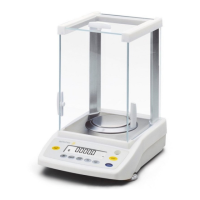Weigh Cell Operating Instructions 37
Operation
8.5 Commands (Data Input Format with Compatibility with the Current
Weigh Cells)
The computer connected via the data interface can send commands to the weigh cell to trigger functions. These
commands are control commands and may have various formats. Control commands consist of up to 13 characters.
Each of these characters must be sent based on the menu settings for data transmission.
Formats for Control Commands
Format 1 Esc ! CR LF
Format 2 Esc ! # _ CR LF
Esc: Escape (optional) CR: Carriage return
!: Command character LF: Line feed
_: Underline
Command character Format 1
! Meaning
Applying the internal adjustment weight
1)
@ Lifting off the internal adjustment weight
1)
K Ambient conditions: Very stable
L Ambient conditions: Stable
M Ambient conditions: Unstable
N Ambient conditions: Very unstable
O Lock keypad
P Print, trigger, and block autoprint
R Unlock keypad
S Restart | self-test
T Zero | tare command
U Key TARE
V Key ZERO
W Adjustment (depending on menu presetting)
Z Carry out internal adjustment
1)
1)
= Only for balances with internal motor weight unit

