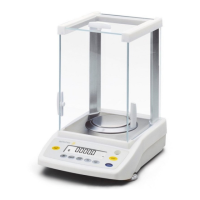Weigh Cell Operating Instructions 19
System Settings
7.2 Synchronization
During data communication between weigh cell and
computer, messages consisting of ASCII characters are
transmitted via the interface. For error-free data ex-
change, parameters for baud rate, parity, handshake
mode, and character format must be identical for both
units.
Settings can be changed in the menu to customize the
weigh cell.
7.3 Handshake
The weigh cell interface SBI (Sartorius Balance
Interface) has transmit and receive buffers. Different
handshake modes can be set in the weigh cell menu:
— Hardware handshake (CTS/RTS)
— Software handshake (XON, XOFF)
— No handshake
7.3.1 Hardware Handshake
When hardware handshake is configured on a 4-wire
interface, one more character can be transmitted after
CTS.
7.3.2 Software Handshake
The software handshake is controlled via XON and
XOFF. When a device is switched on, XON must be
transmitted to enable any connected device to
communicate.
7.4 Data Output by Print
Command
The print command can be triggered by pressing a key
(YRD01) or via a software command (Esc P).
Optional Power Supply
If the power supply is established with anything other
than the supplied power supply unit:
t NOTICE Risk of
damage to the device
due to the use of an
unsuitable power
supply unit. The
power supply must be
connected in
accordance with the
regulations applicable
in your country.
t The device can be
operated with a DC
7 System Settings
7.1 Performing System Settings
The weigh cell is supplied with default settings made in
the factory. During the setup process, adjustments can
be made based on the special requirements for use.
The following functions for the operating menu can be
made using the Sartorius configuration software CAS
Suite installed on a computer or with the optional
YRD01 control unit:
— Read
— Modify
— Print
— Save

