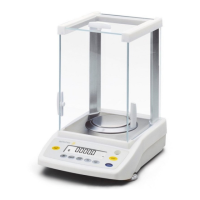Weigh Cell Operating Instructions 35
Operation
8.4.1 Compatibility with Older WZ/WZA Weigh Cells
After the command “ESC s9_” is sent, the data input and output behaves as for older Sartorius WZ/WZA weigh cells
(previous models).
Data Output Format
During output, in “SBI” operating mode 16 characters are output.
Example: + 253 pcs
Data Output Format with 16 Characters
Display segments that are dark are output as spaces. Display values without a decimal point are output without a
decimal point.
The type of character that can be output depends on the character's position:
Normal Operation
Position 1 2 3 4 5 6 7 8 9 10 11 12 13 14 15 16
+ A A A A A A A A A * E E E CR LF
or - . . . . . . . . . * * *
or * * * * * * * * * *
* Space
A: Figures of the added value
E: Measurement unit characters
CR: Carriage return
LF: Line feed
Special Outputs
Position 1 2 3 4 5 6 7 8 9 10 11 12 13 14 15 16
* * * * * * - - * * * * * * CR LF
or H H
or L L
or C
* Space
- -: Final readout
H: Overload
H H: Overload in checkweighing
(Function is only available during operation with the following peripheral devices:
optional display unit or YAD01IS software)
L: Underweight
L L: Underweight in checkweighing
C: Adjustment

