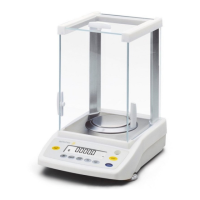38 Weigh Cell Operating Instructions
Operation
Command character Format 2
!# Meaning
f1_ Function key CAL
f2_ Function key ENTER
f3_ Key ZERO
f4_ Key TARE
s3_ Key CANCEL FUNCTION
x0_ Internal calibration
1)
x1_ Print model type
x2_ Output serial no.
x3_ Output BAC software version (old notation)
x20_ Output BAC software version (new notation)
1)
= Only for balances with internal motor weight unit
8.6 “Calibration, Adjustment”
Function via Interface RS232
(Examples)
Purpose
Adjustment is the correction of the difference between
the measured value displayed and the true weight
(mass), or its reduction to an allowable level within
maximum permissible error limits.
Characteristic
The adjustment process should only be started when
— the weigh cell is unloaded,
— the weigh cell is tared, and
— the weighing signal is stable.
The sensitivity of the balance can be corrected a max.
If these requirements are not met, the “Err 02” error
message appears (see Chapter “9.1 Error Codes (YRD01
and SBI)”, page 47).
The WZB25-NC weigh cell has an integrated
adjustment weight of approx. 10 g. This can be used to
check the proper function and readjust the sensitivity of
the weigh cell. The calibration weight is calibrated at the
factory and is entered in the data set as “user-defined
weight”. The user-defined weight may only be
overwritten in the event of recalibration.
8.6.1 Internal Calibration/Adjustment
Models WZB254-NC | WZB1403-NC | WZB 8202-NC
Requirement:
— The application SETUP - Bal.Scal - CAL./ADJ. -
Cal.Int. is set up.
— The weigh cell housing has a built-in motorized
calibration/adjustment weight.
Procedure
t Select calibration: ESC Z command
y The internal calibration weight is automatically
loaded
y The balance is calibrated
y When the setup is configured to “Calibration and
adjustment in one,” the balance will then be adjusted
automatically.
y The internal weight is removed from the weigh cell.

