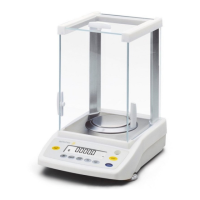Weigh Cell Operating Instructions 23
System Settings
Level 1 Level 2 Level 3 Level 4 Codes
Active setup
menu
Balance Weight unit Available unit 1. 1. 7. 1
O g, grams 1. 1. 7. 2
Units: Kilogram to Newton 1. 1. 7. 3
up to
1. 1. 7. 23
Accuracy O All digits on 1. 1. 8. 1
Last digit on/off during load change 1. 1. 8. 2
Scale interval index +1 1. 1. 8. 3
Scale interval index +2 1. 1. 8. 4
Scale interval index +3 1. 1. 8. 5
Last digit scale interval 1 1. 1. 8. 6
Last digit off 1. 1. 8. 7
10x resolution 1. 1. 8. 14
Cal./adjust. function O Ext. adjustment with default weight 1. 1. 9. 1.
Ext. adjustment with user-defined weight 1. 1. 9. 3.
Internal adjustment* 1. 1. 9. 4.
Ext. linearization with default weights 1. 1. 9. 6.
Ext. linearization with user-defined weights
1. 1. 9. 7.
Set the preload 1. 1. 9. 8.
Delete the preload 1. 1. 9. 9.
Cal. key/command blocked 1. 1. 9. 10.
Selection list 2. 1. 9. 12
Define internal weight (is blocked)
3. 1. 9. 18
Adjustment process O Adjust immediately 1. 1. 10. 1.
Calibration before adjustment 1. 1. 10. 2.
Zero range O 2% of max load 1. 1. 11. 2.
10% of max load 1. 1. 11. 4.
Zero at power on O 10% of max load 1. 1. 12. 4.
100% of max load 1. 1. 12. 7.
* Only for NC models
O = Factory setting

