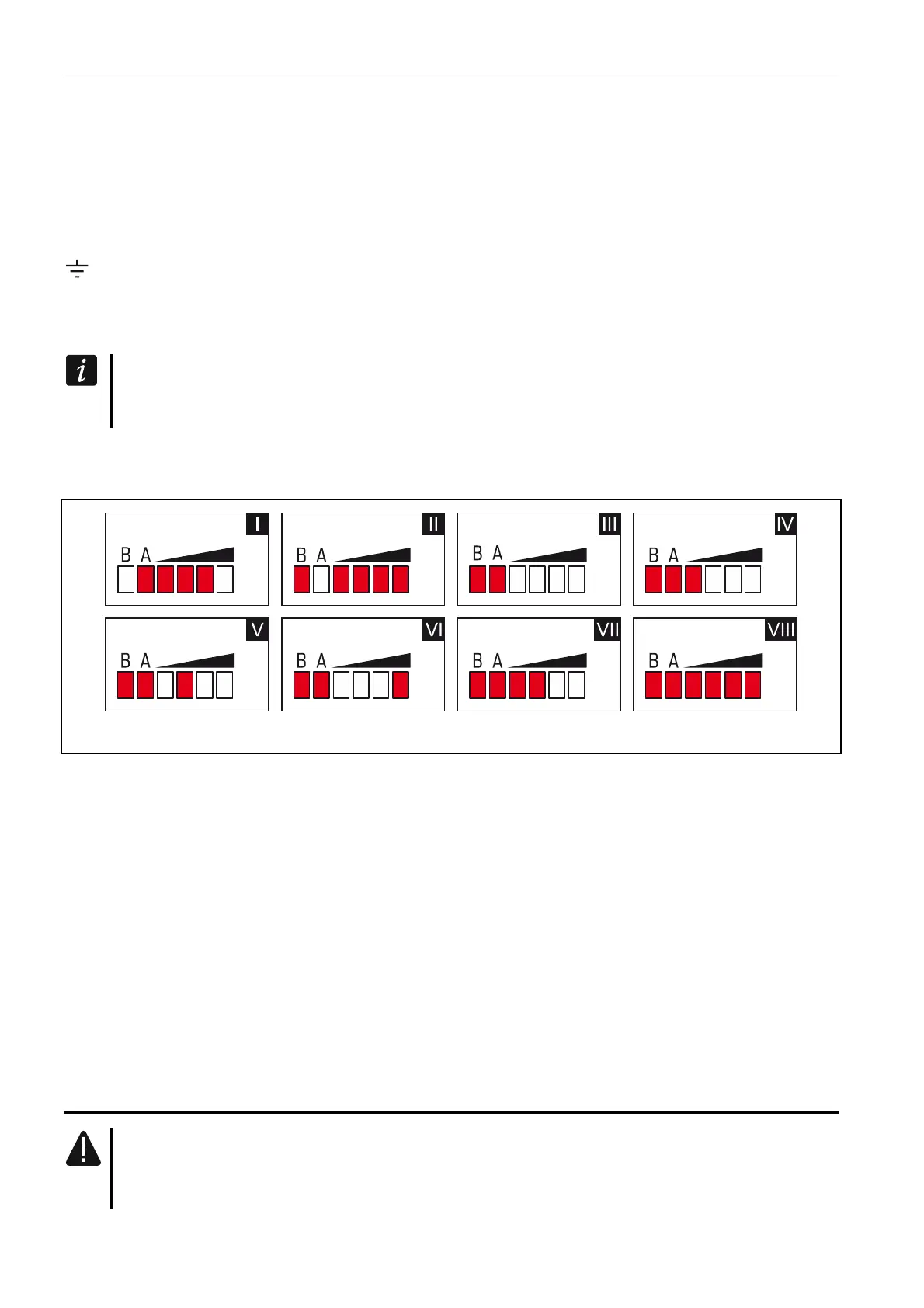10 GSM-X SATEL
De
to common ground when in active state).
%).
scription of terminals
IN1…IN4 – inputs.
COM – common ground.
OC1...OC4 – OC type outputs (shorted
AUX – +12 V DC power output.
+12V – power input (12 V DC ±15
– protective terminal of telephone communicator (to be connected only to the PE
R-1, T-1
When m es the DC voltage polarity on
protective earth circuit of 230 V AC mains).
– analog telephone line output (for connecting a telephone or a device fitted with
telephone communicator, e.g. control panel).
aking a telephone call, the module chang
telephone line output (T-1 and R-1 terminals), thus enabling individual charging of the
phone calls.
RING, TIP – analog telephone line input (from telephone provider).
4.1.1 LED indicator
Fig. 7. Examples of LED indicated statuses.
ing on; signal level: I (LED A is flashing, the other LEDs are ON) – GPRS transmission is go
3.
II (LED B is flashing, the other LEDs are ON) – SMS message is being sent, module is calling
(AUDIO connection or CLIP message); signal level: 4.
III (LEDs are flashing) – logging into GSM network.
IV (LEDs are flashing) – logging into GSM network has failed; missing SIM card.
en blocked
VII
5. Installation
V (LEDs are flashing) – logging into GSM network has failed; incorrect PIN code.
VI (LEDs are flashing) – logging into GSM network has failed; SIM card has be
after three attempts to use an invalid PIN code (PUK code must be used to unblock the
SIM card).
(LEDs are flashing) – GSM phone is disabled (see “SIM 1 / SIM 2” option p. 27).
VIII (LEDs are flashing) – module waiting for configuration settings to be loaded.
Disconnect power before making any electrical connections.
It is not advisable to power up the module if the antenna is not connected.
