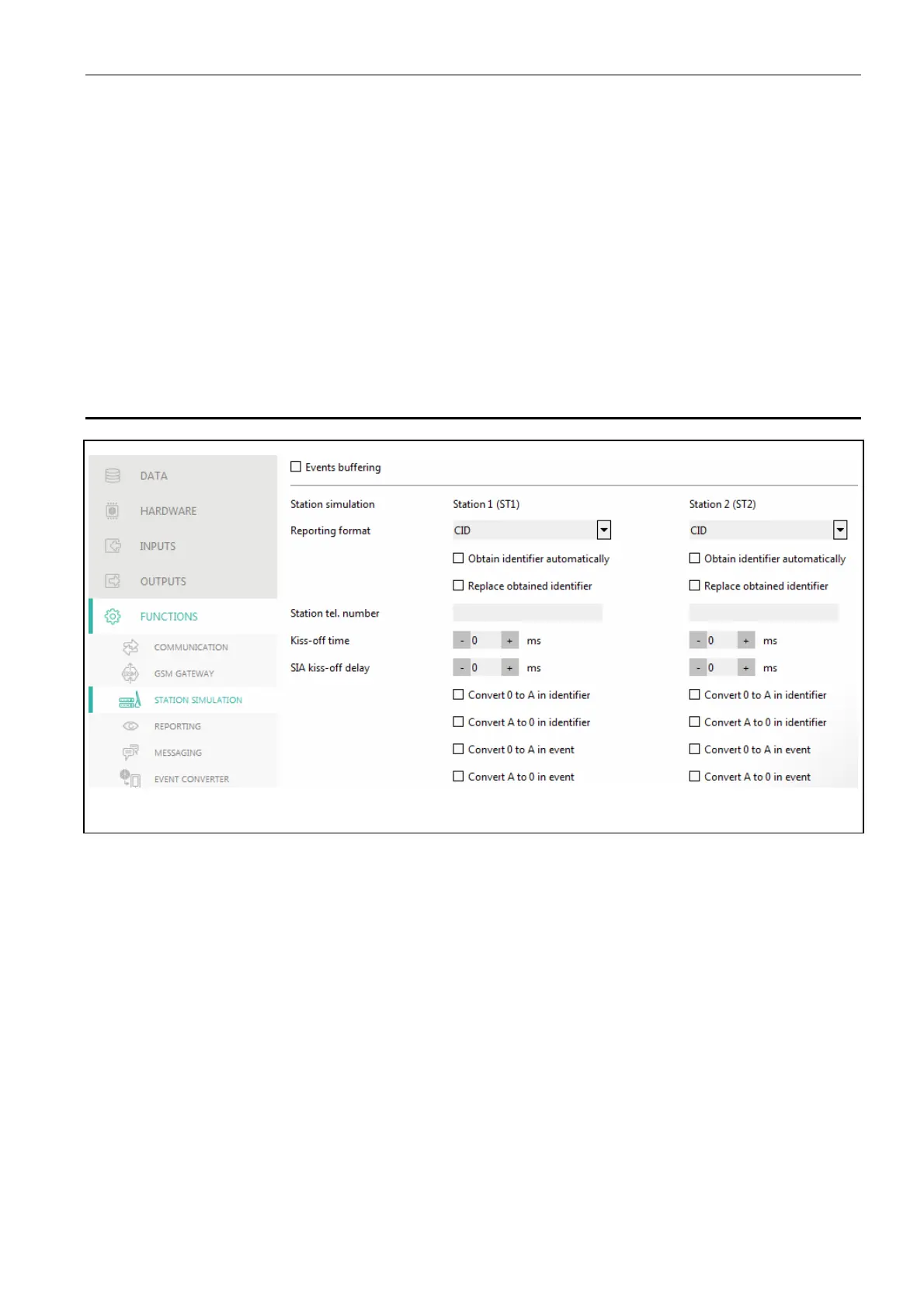SATEL GSM-X 37
Outgoing numbers
You can program 4 phone numbers. If the number dialed by the device connected to the
telephone line output coincides with the outgoing number, then, after the last digits of the
outgoing number are dialed, the module will start converting the digits following the number
and, using the GSM telephone, will set up connection to the number entered after the
outgoing number.
Allowed tel. numbers
You can program 64 phone numbers from which and which you can call by using the GSM
telephone. You can program the whole telephone number (including the country code) or
only part of it. Up to five characters (consecutive digits from any part of the number, including
“+”) can be treated as part of the number. Six and more characters will be interpreted by the
module as the whole telephone number.
7.10 Station simulation
Fig. 34. “Station simulation” tab.
Events buffering – if this option is enabled, each event received by the module from the
control panel is written to the module event log and confirmed immediately on receipt. If
the option is disabled, events from the control panel will not be written to the module event
log, and the received event will only be confirmed after the module receives
acknowledgement of the event receipt by the monitoring station.
Reporting format – format in which event codes are sent to the monitoring station. The
following formats are supported: SIA, CID, AdemcoExpress, Sil.Knight/Ademco slow,
Radionics 1400Hz, Radionics 1400Hz with parity.
Obtain identifier automatically – enable this option, if the control panel identifier is to be
used by the module for module's own test transmissions. Enabling this option is not
recommended when several identifiers are used by the control panel for reporting
purposes (when sending a code of module related event, the identifier used last time by
the control panel will be used, which means that events related to the module can be sent
with different identifiers).
Replace obtained identifier – enable this option, if the module, after receiving the event
code from the control panel and before sending it to the monitoring station, is to replace
the identifier in event code with characters programmed in the “Module identifier” field
(see: “Reporting” tab p. 39).
