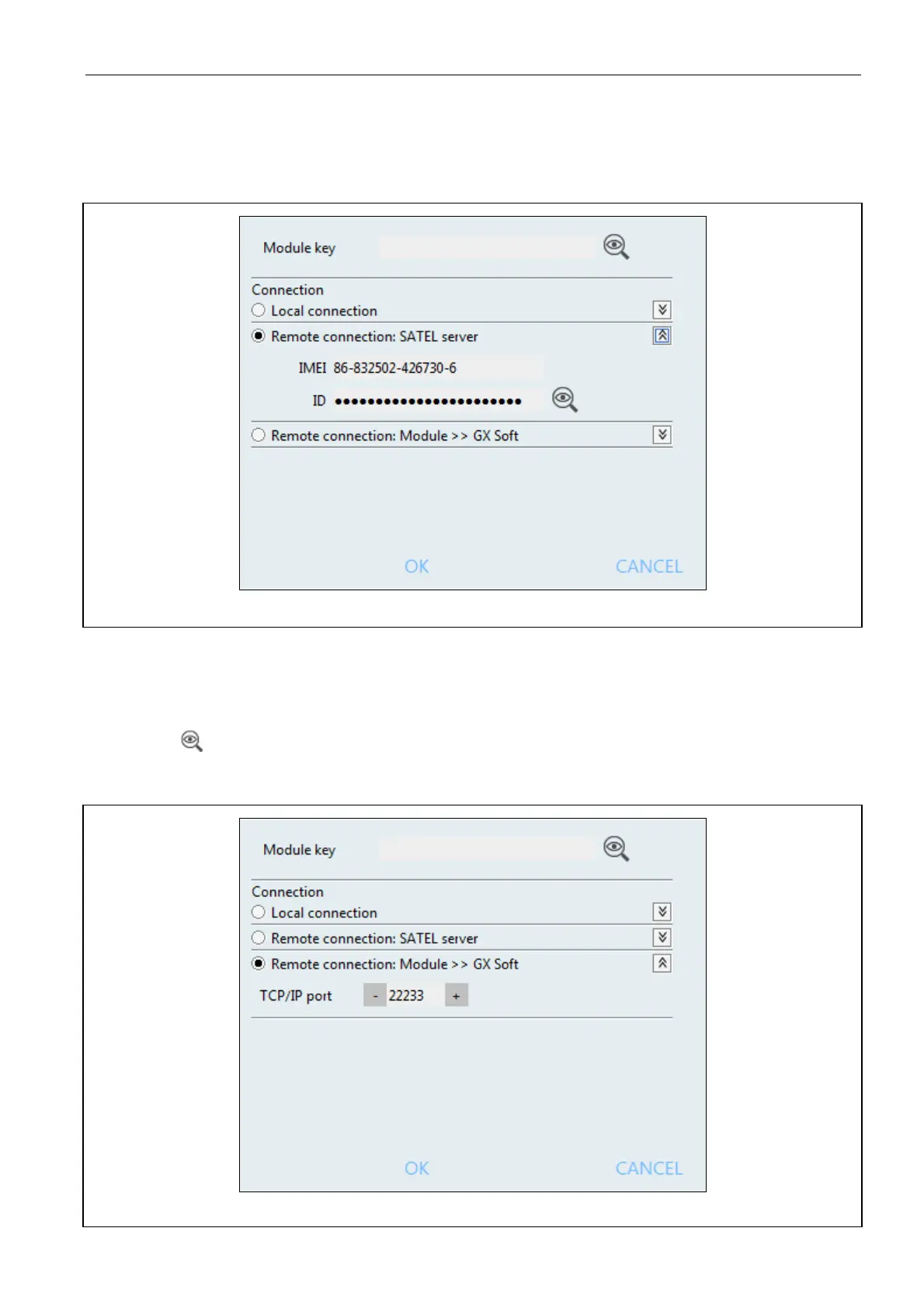SATEL GSM-X 21
GSM-X module – you can select the GSM-X module to which the GX Soft program will
connect. Click to display the list of all modules connected to the computer’s USB port.
Refresh – click to refresh the list of modules connected to the computer.
Remote connection: SATEL server
Fig. 20. “Connection” window: settings for establishing connection through SATEL server.
IMEI – individual identification number of the module GSM telephone.
ID – individual identification number for the purposes of communication through the SATEL
server. The number is assigned automatically by the SATEL server during the first
connection to the server (before the number is assigned, “F” characters are displayed).
Click on to see the ID.
Remote connection: Module>>GX Soft
Fig. 21. “Connection” window: settings for direct connection with the module.
