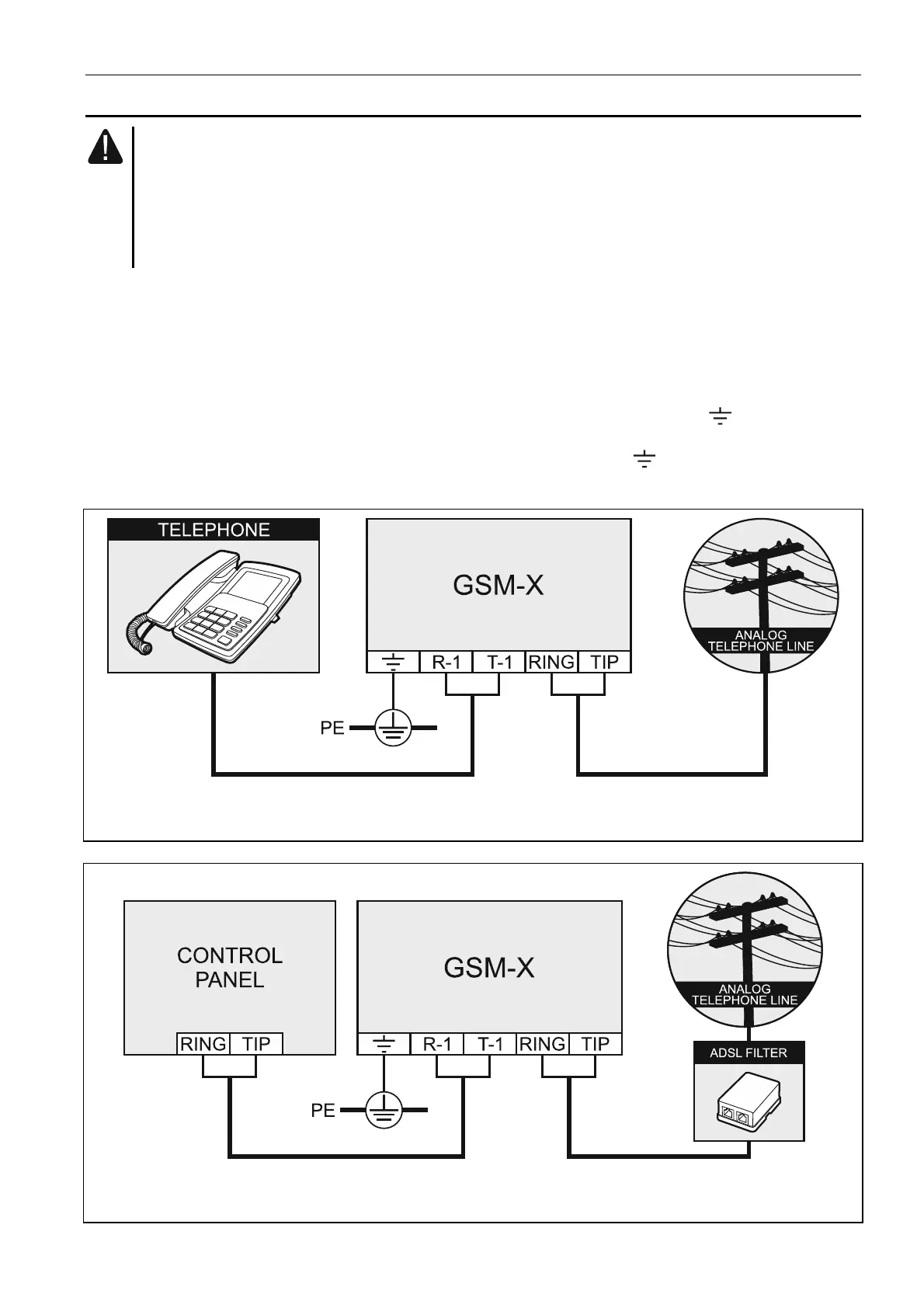SATEL GSM-X 13
5.4 Connecting the analog telephone line
The module works only with the analog telephone line.
Do not connect any other telephone device between the module and the
incoming telephone line.
Let the user know how the module is connected to the telephone network.
Connect the incoming telephone line to terminals TIP and RING (Fig. 10). Any telephone
devices located in the premises (telephone, fax, etc.) can be connected to terminals T-1 and
R-1.
If the ADSL service is used on the premises where the module is installed, the module should
be connected after the ADSL filter, and the other devices using the analog telephone line
should be connected to the module (Fig. 11).
To protect the telephone communicator against over-voltage, connect the terminal to the
protective earth conductor (PE) of the 230 V AC mains. To make the connection, use
a conductor with ≥0,75 mm
2
cross-section. Never connect the terminal to the neutral
conductor (N).
Fig. 10. An example of module connection to analog telephone line (telephone connected to
the module).
Fig. 11. An example of module connection to ADSL filter (control panel connected to the
module).
