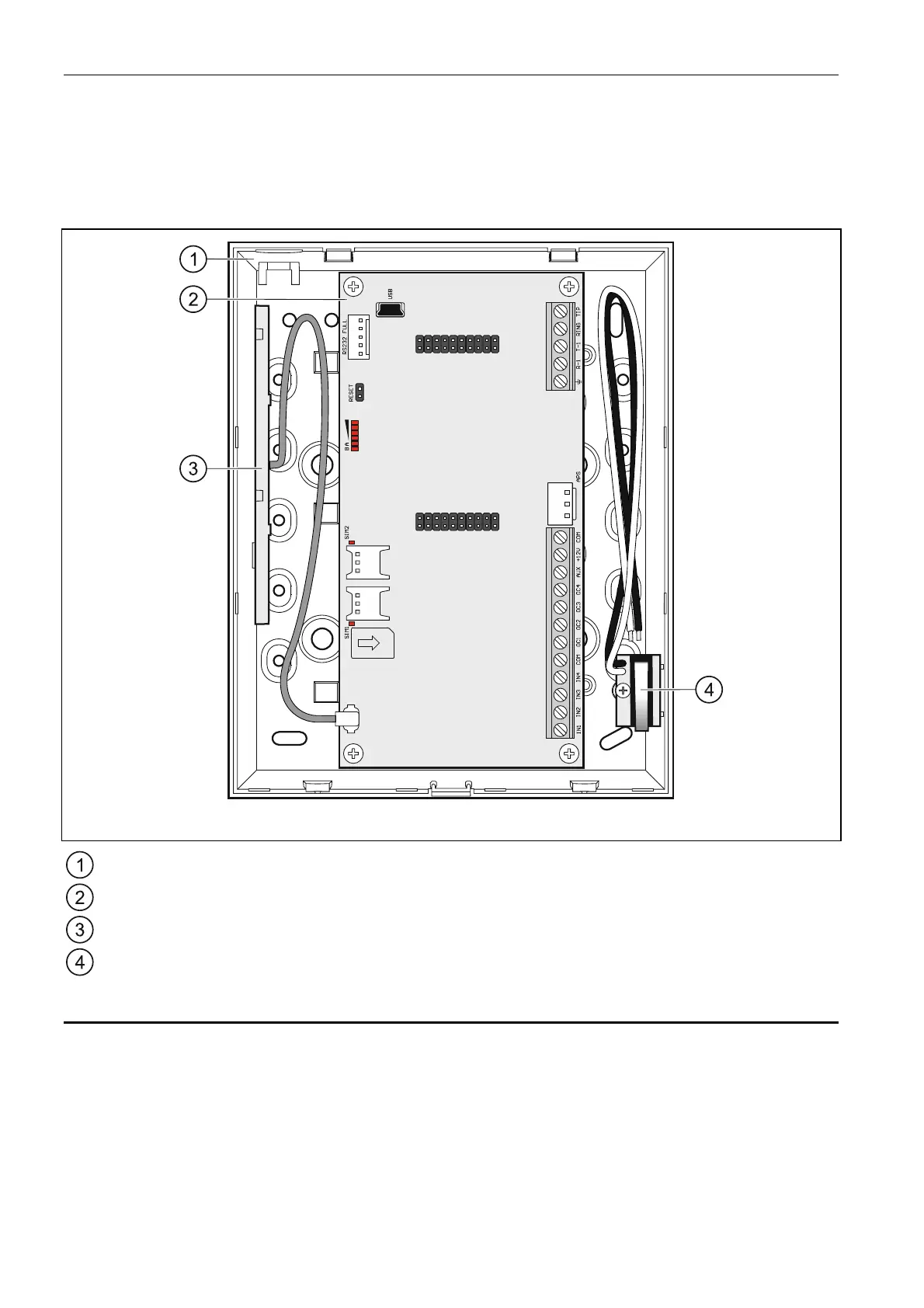12 GSM-X SATEL
5. Run the cables into the enclosure.
6. Using wall plugs (screw anchors) and screws, fasten the enclosure base to the wall.
Select wall plugs and screws specifically intended for the mounting surface (different for
concrete or brick wall, different for plaster wall, etc.).
5.2.1 Elements inside the enclosure
Fig. 9. GSM-X module in OPU-2B enclosure.
enclosure base.
electronics board.
antenna.
tamper switch that can be connected to one of the module inputs.
5.3 Installation of antenna
The GSM-X module is delivered with an antenna installed inside the enclosure. The antenna
can be replaced with an external antenna mounted on the enclosure or at some distance
from it. If this is the case, you will need the IPX-SMA adapter.
Using the antenna mounted at some distance from the enclosure is recommended wherever
thick masonry walls, metal partitions etc. may decrease the range of radio signal at the
module installation place.
The antenna must not be installed in parallel to low-voltage electrical wires, or it can affect
performance of the antenna.
