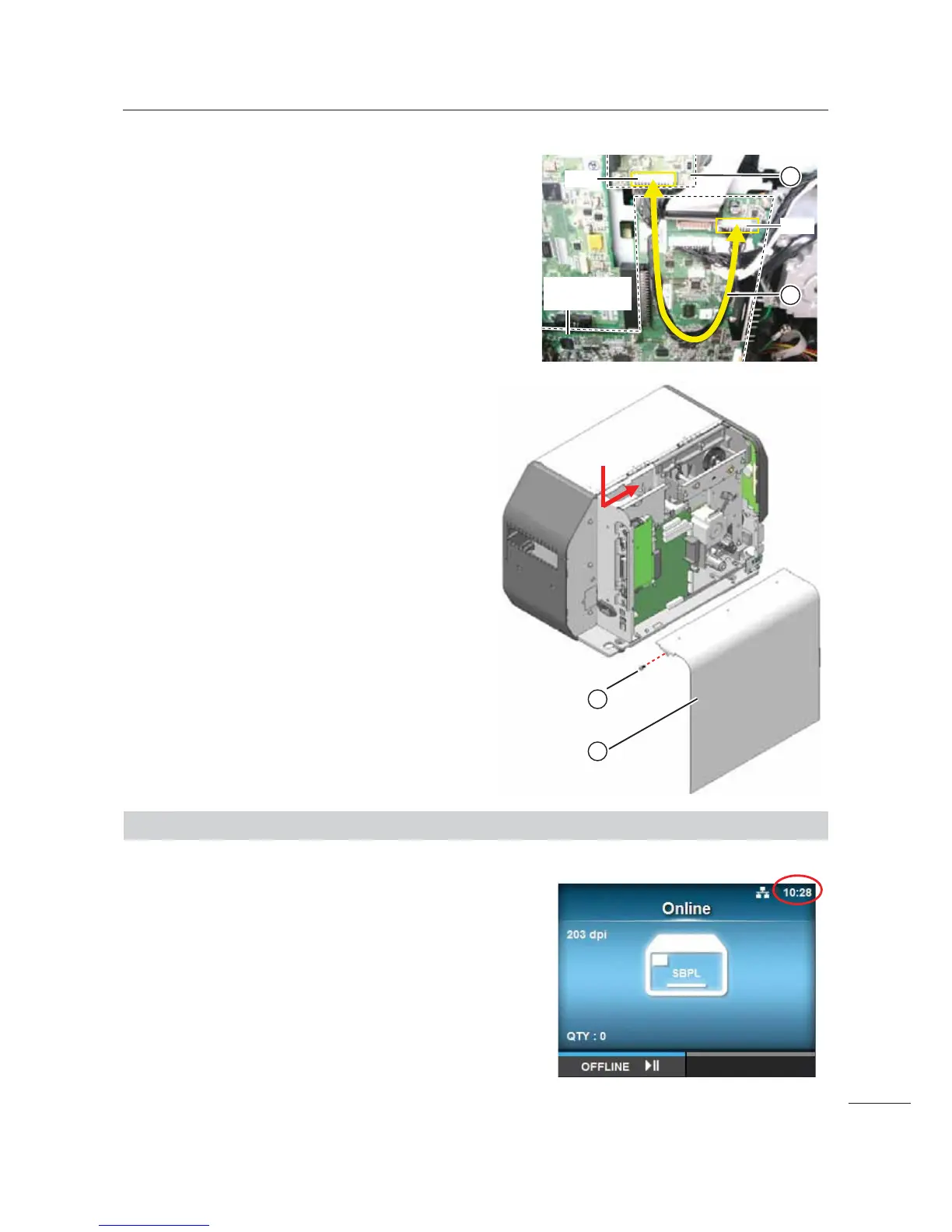6 Installation of Options
99
CL4NX/CL6NX Service Manual
3 Connect the EXT signal cable 1 to the
CN3 connector on the EXT PCB
$.
And then the other end to the EXT
connector on the main (CONT) PCB.
4 Attach the left housing cover 3 and
tighten the screw
..
Checking after the Installation
1 Power on the printer and confirm that the
time (hh:mm) is showed on the right top
corner of the LCD screen.
