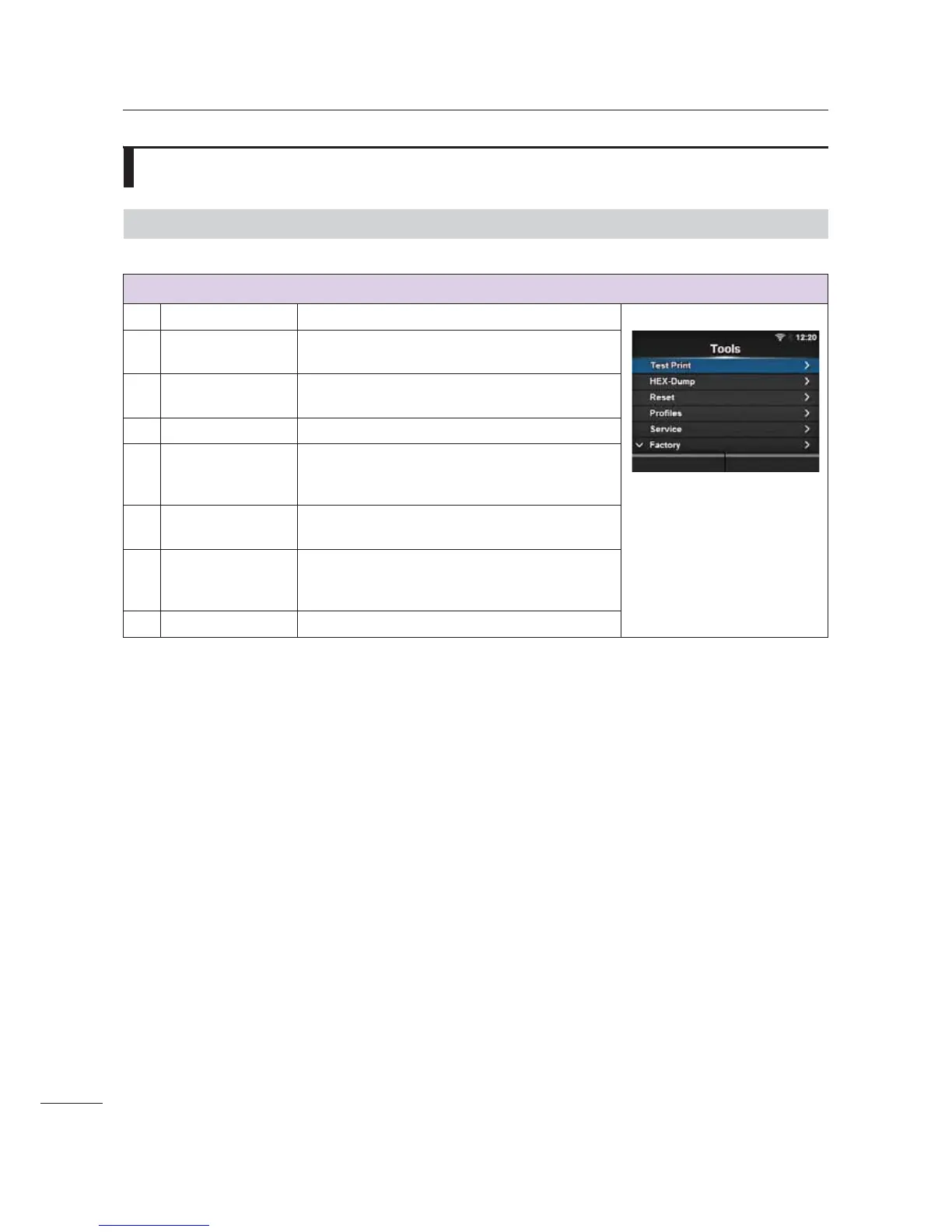2 Operation and Configuration
12
CL4NX/CL6NX Service Manual
2.3
Details of the Settings Menu Screen
2.3.1
Tools Menu
The following settings are available in the Tools menu:
Tools
1 Test Print Perform a test print.
2 HEX-Dump Save the hex dump print data or dump data
from the receive buffer to the USB memory.
3 Reset Initialize the configuration or counter of the
printer.
4
Profiles
Utilize the printer configurations as profiles.
5 Service These are the setting items for service.
Strictly for SATO authorized service personnel
use.
6 Factory These are the setting items for factory.
Strictly for SATO factory personnel use.
7 Certificates Set the wireless LAN authentication.
* Available only if you have installed the USB
memory.
8 Startup Guide Enable or disable the startup guide.
